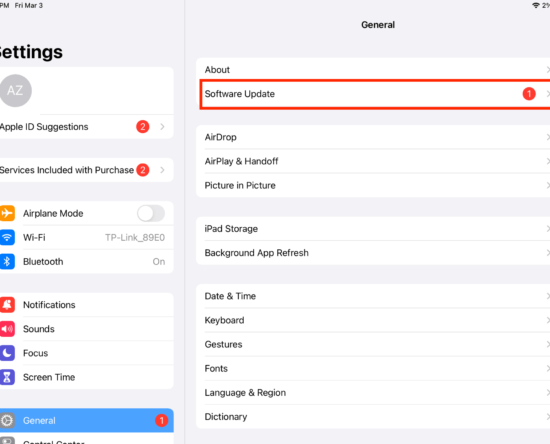
How to Update an Old iPad to iOS 15
Unlike the iPhone, which folks often upgrade to a newer model whenever it becomes available, we can’t say the same of the iPad. Most, if not all, users probably skip models to save money, unless the iPad is their workhorse. If you’re one of those who stick with your old iPad, the only letdown would […]

Here are five features to protect your hearing with iPhone, iPad and more
If you’ve ever been to a concert and worried that the music was too loud, or answering a call on your iPhone made your ears screech, you’re not alone. Apple is proud of its accessibility features across iOS, iPad OS, and Mac OS and there are many ways for you to protect your hearing on […]

How to extract audio from video on iPhone and iPad
Have you encountered a great reel on Instagram and want to use the audio to create a podcast, add it as background music, or use it in other content? You may wonder how to pull out audio from video, especially if you’re unfamiliar with video editing tools. In this blog post, I’ll demonstrate how you […]

A Guide to Using Web Apps on iPhone and iPad
Gone are the days when you had to open your internet browser to visit every website. You can now download the official app for your favorite websites like Facebook, Twitter, Pinterest, 9gag, and more. You can also manage all your downloaded apps on your iPhone and iPad. But let’s face it: You always don’t want […]

How to Save a TikTok Draft to Camera Roll
Want to save a video you’ve captured or edited with TikTok to your iPhone, iPad, or Android phone’s gallery? If so, you can easily save all your draft videos to your phone’s camera roll without posting them to the public (even on iPhone). Here’s how.Read This Article on How-To Geek › How-To Geek https://www.howtogeek.com/873664/how-to-save-a-tiktok-draft-to-camera-roll/
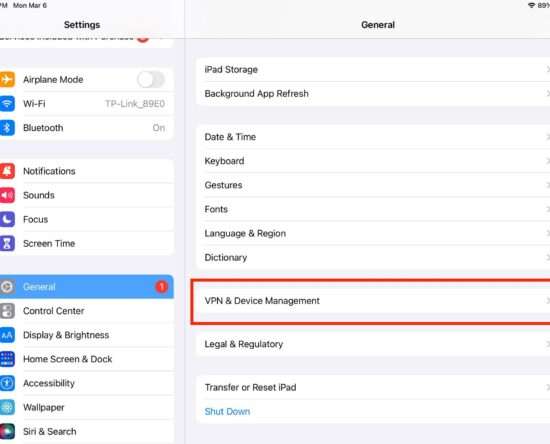
How to Remove Remote Management From Your iPad
A common problem when you purchase an Apple tablet secondhand is trying to figure out how to remove remote management on iPad. This applies to iPad units previously owned by companies and other organizations. Many organizations used Remote Management on their iPhones and iPads to limit certain functions and processes prior to handing them out […]

How to Use Find My iPhone and iPad: The Ultimate Guide
Find My is one of the most underrated and underused tools by Apple. While chiefly used to track iPhone, iPad, and other Apple devices, it has some great tricks up its sleeve. from pinging devices to enabling lost mode. So, let’s explore how to use Find My on iPhone and iPad and how to make […]

How to Unsend Email on Mail for iPhone & iPad
We’ve all been there, typing out an email quickly and hitting send, before immediately realizing there’s a typo, or a mistake, a forgotten attachment, or perhaps some choice words that you immediately regret sending. Fortunately the Mail app on iPhone and iPad offers forgiveness in the form of the Undo Send email feature, allowing you […]
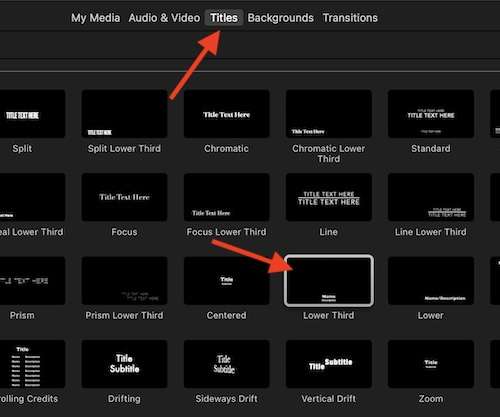
How to Add Subtitles in iMovie
For those that like to create their own videos, they should know that there is a way to add subtitles or captions in iMovie. If you don’t know, there is a way to go about adding subtitles to a project, and it can be done so manually. However, I am also going to take a […]

How to Customize Focus Mode Colors and Icons on Mac, iPhone, and iPad
Focus Modes are arguably the best productivity feature that we’ve seen come to Apple devices in recent years. Many people only use Do Not Disturb, but they’re missing out on several potential benefits by limiting themselves as such. Related Reading: Using Focus Modes on your Apple device can help you limit distractions and get more […]
