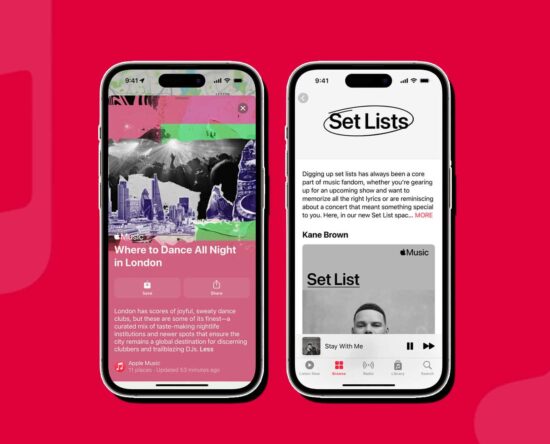
How to use Apple Music Set Lists on iPhone, iPad, and Mac
Welcome to the world of live concerts! Gone are the days when you missed out on tickets to the concerts of your favorite artists. Thanks to Apple Music’s new dedicated Set Lists feature, you can now easily access tour dates and set lists of your favorite artists. What is even better is that the Music […]
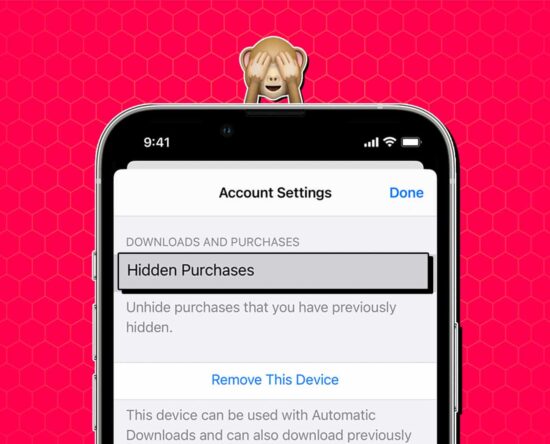
How to hide App Store purchases on iPhone, iPad, and Mac
The convenience of Apple’s App Store has allowed its users to make digital purchases with a few taps. However, in this digital age, where privacy is highly valued, you must acquaint yourself with ways to safeguard your personal information. So, this article will walk you through the simple yet effective techniques to hide and unhide […]

How to access files in iCloud Drive on iPhone and iPad
This tutorial will show you three easy ways to access all your iCloud Drive images, audio, video, PDF, documents, and other files on your iPhone or iPad. iCloud Drive is an online storage service by Apple that lets you save files in the cloud, making them accessible from any device. On top of that, third-party […]
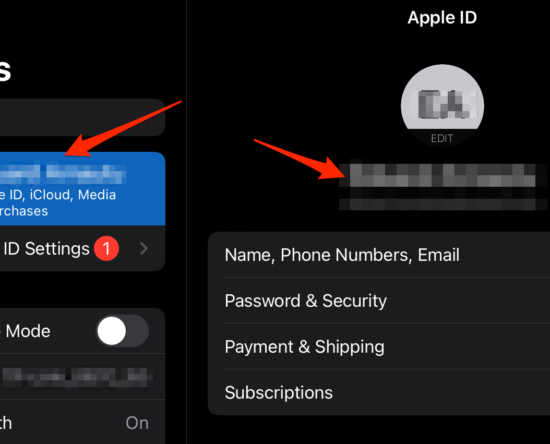
How to Fix Can’t Add Phone Number to iMessage on iPad
So you’ve just purchased a shiny, new iPad, and you’re thrilled to start messaging your friends, family, or colleagues. Unfortunately, lo and behold, you can’t add your phone number to iMessage. Frustrating, isn’t it? This situation may sound familiar to some of you, and if it does, you’ve come to the right place. In this […]
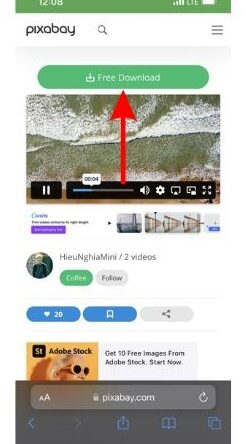
How to Download Videos From Safari on iPhone and iPad
While on the internet, we often come across videos that we would like to save for offline viewing or sharing. However, downloading videos from the Safari browser is challenging. Also, most social media websites (where many users come across these videos) lack a built-in option to download videos nor allow users to download videos. We’ve […]

How to Allow Pop-Ups in Safari for iPhone, iPad, and Mac
The Safari browser on Apple devices delivers fast performance and excellent security features. It blocks harmful pop-ups by default and offers a private browsing experience with a Private Relay add-on. But sometimes, you may need to enable pop-ups for a specific website to check the content. Whether it’s a banking website or a university login […]

How to Turn Safari Search Suggestions On and Off on iPhone and iPad
Safari is the default web browser on Apple devices, and using it is simple. Since it first came about in 2003, Apple has made significant changes to turn it into one of the top platforms of its kind. Nowadays, you’ll find several things that enhance your experience – including search suggestions. Related Reading: Apple has […]

How to Share Focus Mode Across Multiple Devices on Your Mac
Apple device users have been able to stay productive with more ease ever since Focus Mode was introduced in 2021. The tool lets you stop your device from receiving notifications that you might find distracting, and you can use the feature in multiple scenarios – such as when working and reading. Related Reading: As you […]
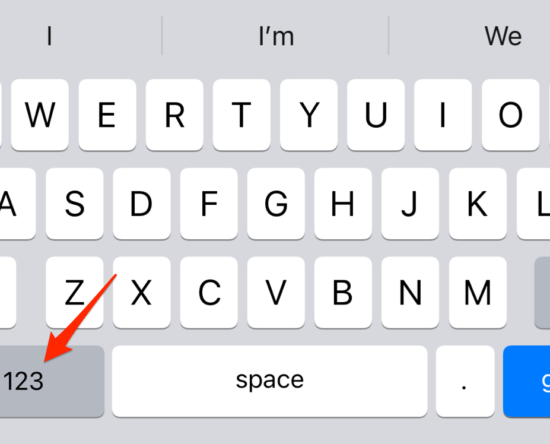
How to Type the Degree Symbol On iPhone, iPad, and Mac
In today’s fast-paced digital world, knowing the shortcuts and hidden features of our devices can significantly enhance productivity. The degree symbol (°) is one such character that is frequently used to represent temperature, angles, and geographical coordinates. In this article, I’ll teach you how to type the degree symbol on your iPhone, iPad, and Mac. […]
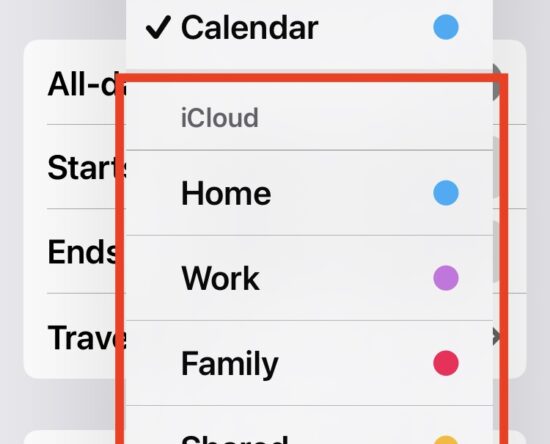
How to Change Calendar Event to iCloud on iPhone & iPad
Sometimes when adding an event to Calendar on iPhone or iPad, you may unintentionally add the event to the calendar on your local device, rather than to iCloud. This is often why a calendar event appears to not sync with other Apple devices, because if the event is stored in a calendar set to “On […]
