
Guide: What is Personal Voice on iPhone, iPad and Mac? How does it work?
Personal Voice lets folks with ALS train an iPhone, iPad or Mac to simulate their voice, which is more affordable than the time-consuming voice banking process. Use Personal Voice to make text-to-speech sound just like you | Screenshot: ApplePersonal Voice enables you to replicate your own voice after just fifteen minutes of audio training on […]

AirPods or AirPods Case Not Charging? How to Fix!
While Apple AirPods are truly the best true wireless earbuds available in the market, they can also experience some glitches. And one of the most common issues many AirPods users face is the inability to charge their AirPods case or one earbud properly. so, in this guide, we have detailed the best methods you can […]
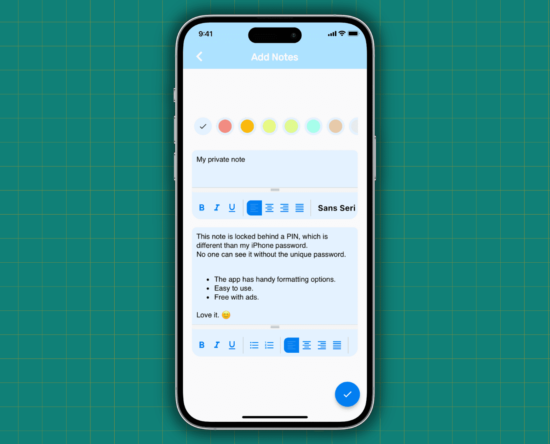
How to lock notes on iPhone and iPad
Learn how to protect your important, sensitive, and private notes on your iPhone and iPad by locking them behind a password and hiding them from plain sight. Related: How to lock photos and videos with a password or Face ID on iPhone 1. Make sure a passcode is set on your iPhone One of the […]

How to customize settings for AirPods and AirPods Pro
In September 2022, Apple launched the second-generation AirPods Pro model which is powered by a new H2 chip to deliver an “unrivaled” listening experience with enhanced Active Noise Cancellation (ANC) and Transparency mode, Spatial Audio. More importantly, users can enjoy Touch control from the stem to access Siri, directly adjust volume, media playback, and quickly, […]

Get the Official ChatGPT for iPhone & iPad Now
iPhone and iPad users now have an official ChatGPT app they can download and use on their devices, giving full ChatGPT access directly from an app, without needing to use the web, any third party apps, wrappers, or tools. And, because Apple Silicon Macs can run iPhone apps, this means that the Mac has access […]

How to save an email as a PDF on iPhone, iPad, and Mac
Email communication is crucial in both personal and professional settings. Moreover, saving important Apple Mail conversations as PDF files offer significant benefits, such as record-keeping, sharing emails as attachments, and archiving for future reference. If you, too, wish to effectively manage and preserve your digital correspondence, then this guide is all you need. Without any […]
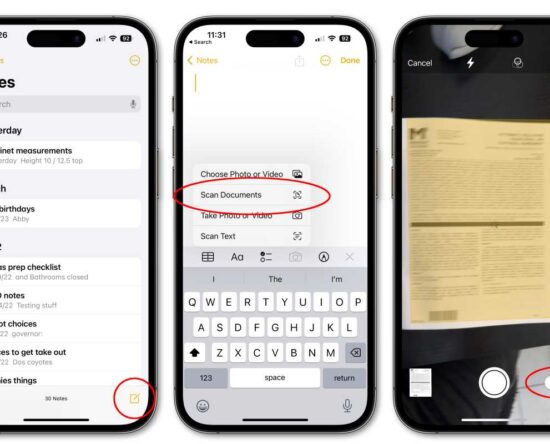
How to scan documents and make PDFs on your iPhone or iPad
Macworld Sometimes, you need to turn a piece of paper into a digital file. Maybe you need to include a receipt, registration, or other form of proof in an online form. Or, you want to keep copies of your important documents in the cloud, so they’re always accessible and safe from being lost or destroyed. […]
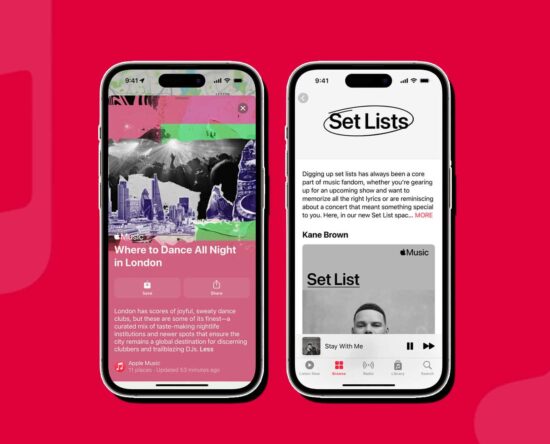
How to use Apple Music Set Lists on iPhone, iPad, and Mac
Welcome to the world of live concerts! Gone are the days when you missed out on tickets to the concerts of your favorite artists. Thanks to Apple Music’s new dedicated Set Lists feature, you can now easily access tour dates and set lists of your favorite artists. What is even better is that the Music […]
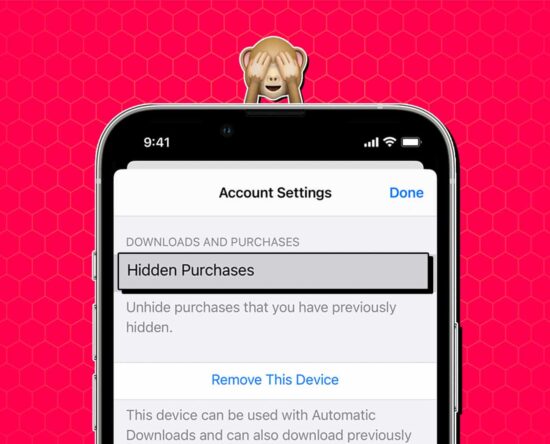
How to hide App Store purchases on iPhone, iPad, and Mac
The convenience of Apple’s App Store has allowed its users to make digital purchases with a few taps. However, in this digital age, where privacy is highly valued, you must acquaint yourself with ways to safeguard your personal information. So, this article will walk you through the simple yet effective techniques to hide and unhide […]

How to access files in iCloud Drive on iPhone and iPad
This tutorial will show you three easy ways to access all your iCloud Drive images, audio, video, PDF, documents, and other files on your iPhone or iPad. iCloud Drive is an online storage service by Apple that lets you save files in the cloud, making them accessible from any device. On top of that, third-party […]
