
How to use Live Captions during FaceTime calls on iPhone, iPad, and Mac
Learn how to use FaceTime Live Captions on your iPhone, iPad, and Mac to see a real-time transcription of what the other person is saying on the video call. New in iOS 17: How to record and send a FaceTime video message from your iPhone or iPad Who is it for? Live Captions is an […]

iOS 17: How to Get Siri to Read Web Articles to You
In iOS 17 and iPadOS 17, Apple has added a new Siri ability that means you can get the virtual assistant to read web articles aloud to you just like an audiobook, even if your device is locked. Keep reading to learn how it’s done on iPhone and iPad. If you tend to be put […]
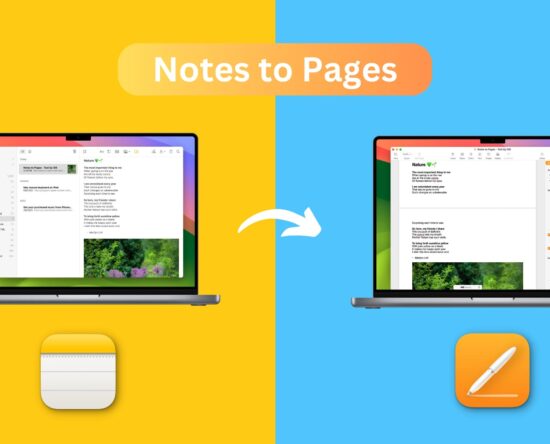
How to convert an Apple Note into a Pages document on iPhone, iPad, and Mac
Learn how to import a note from the Apple Notes app to the Pages app on your iPhone, iPad, and Mac. Using this trick, you can start writing in Notes and finish up your work in Pages! Both these apps come preinstalled on a new iPhone, iPad, and Mac. But in case you deleted them, […]

How to automatically blur sensitive photos in Messages, AirDrop, and other apps on your iPhone, iPad, or Mac
In this article, you will learn about Apple’s Communication Safety and Sensitive Content Warning features so that you or your child never see unsolicited nude photos, GIFs, and videos on iPhone, iPad, and Mac. The problem Both children and adults can become victims of cyber-flashing, where they get obscene photos and videos sent to them […]

How to Open and Edit Apple Notes in Pages App on iPhone, iPad, and Mac
The Notes App on your Apple device allows you to take down and organize your thoughts. It also offers customization options like changing the font style and using Smart Folders to organize your notes. What if you can redesign your notes to share them for different purposes? Apple’s new to the Pages app version 13.1 […]

How to record and send a FaceTime video message from your iPhone or iPad
Learn how to leave video messages (or video voicemails) effortlessly from your iPhone or iPad in situations where a FaceTime call fails to connect or the recipient is unable to answer. You’re already familiar with the good old voicemail feature, where you can leave a recorded audio message if your standard phone call was not […]

How to Check AppleCare Warranty Coverage on iPhone & iPad
You can now easily check your AppleCare warranty coverage right on the iPhone or iPad, for not only your device, but also any other devices that are paired to it, like AirPods or Apple Watches. All Apple devices come with a one year limited AppleCare warranty, but many users opt to purchase the optional various […]
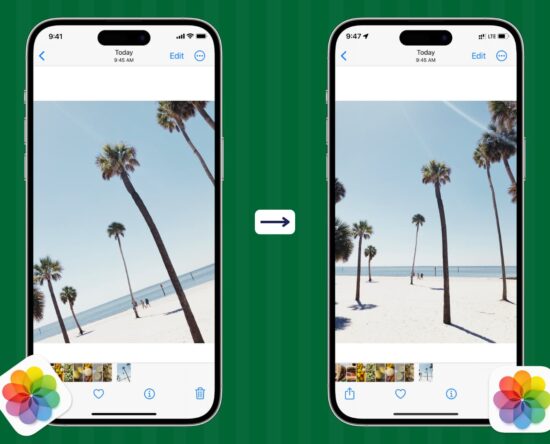
How to straighten photos on iPhone and iPad
Not all photos are shot perfectly straight, and more often than not, you’ll have to manually straighten them to get them leveled to your liking. Straightening a photo isn’t a pro tip, but the feature isn’t necessarily self-explanatory either. So in this quick tutorial, we’ll show you how to straighten a photo on iPhone and […]
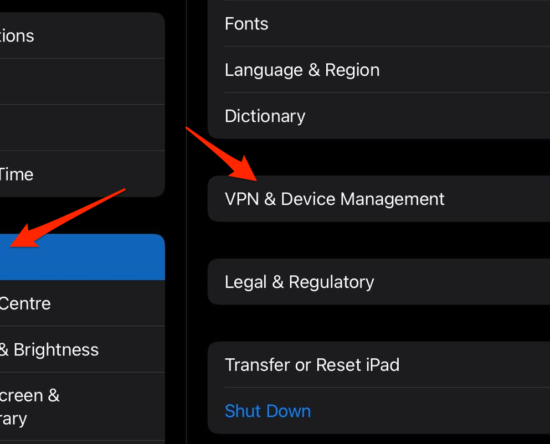
Fix: The Configuration for Your iPad Could Not Be Downloaded
Have you stumbled upon the error “The configuration for your iPad could not be downloaded”? Well, don’t fret because we’ve got you covered. This error is commonly associated with a management profile on your device. In this article, we’ll dive into what an invalid profile is, why your iPad management profile might not be verified, […]
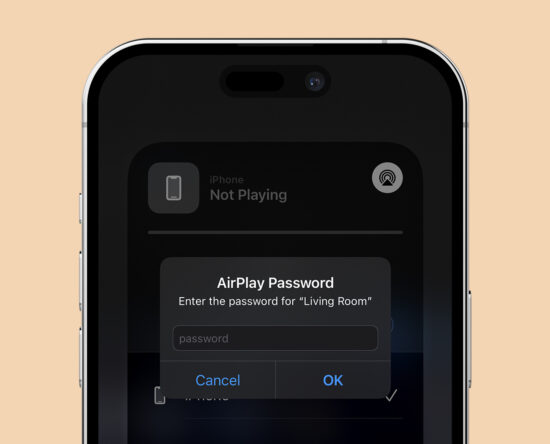
How to Add AirPlay Password to iPhone, iPad, Mac, and Apple TV
AirPlay allows you to cast the screen of your iPhone, iPad, or Mac on a different Apple device like Apple TV. You can share media like photos, videos, music, and more using the AirPlay functionality. AirPlay can be used on devices using your Apple ID or by anyone using an iPhone, iPad, or Mac. But […]
