
Here’s how to manually access a public Wi-Fi login page on Android
Public Wi-Fi is easy to connect to and generally doesn’t cost you a cent. However, the process isn’t always fluid and sometimes fails to redirect you to the provider’s login page. This guide will take you through manually accessing that login page for public Wi-Fi. There have been countless times when I’ve tried to connect […]

How to get new emojis on your iPhone or Android device
Text messaging has quickly become the default form of communication on smartphones. Sure, you can give your buddy a call to update them on your plans for the weekend, but it’s not quite as quick and streamlined as a simple text. And combined with the ever-growing library of emojis available on iPhone and Android, it’s […]
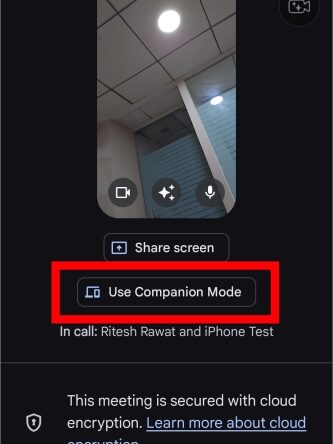
How to Use Google Meet Companion Mode on Mobile
For quite some time, Google Meet has offered Companion mode on its web version to simplify online meetings with numerous participants. But now it is also available on the mobile app of Google Meet. This new feature gives you more control and flexibility during virtual gatherings, ensuring a smooth and efficient experience for all participants. […]

How to transfer your SIM from an Android phone to an iPhone 15
Apple’s move to eSIM on the iPhone 15 isn’t as complicated as it sounds. Here’s how to get your SIM transferred over if you’re coming from an Android phone. Digital Trends https://www.digitaltrends.com/mobile/how-to-transfer-your-sim-from-android-phone-to-iphone/
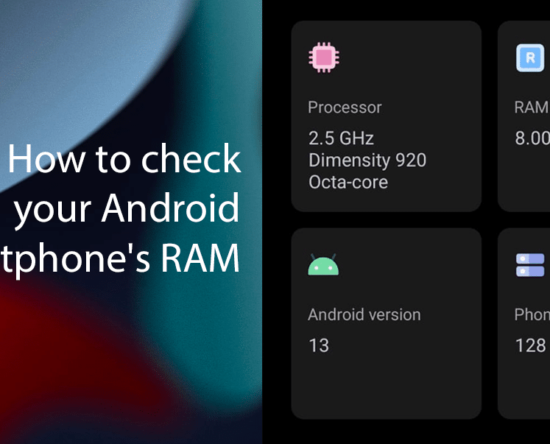
How to check your Android smartphone’s RAM
If your Android device is struggling with stuttering, lagging, or multitasking, you need to learn how to check your device’s RAM. In this guide, we will show you how to check your device’s RAM. What is RAM? RAM stands for Random Access Memory. It’s like a temporary workspace for your phone, where it stores data […]

How to Add Multiple Google Accounts on Android
Google accounts are tightly integrated into Android devices. Thankfully, if you have personal and work accounts, it’s easy to add multiple Google accounts on your Android smartphone or tablet. How-To Geek https://www.howtogeek.com/699536/how-to-add-multiple-google-accounts-on-android/

How to Recover Deleted Apps and Games on Android
Android has one of the most extensive app libraries on the market. So, it’s impossible to have all apps all the time due to limited space on your device. However, if you need an app back, this article will help you recover deleted apps and games on Android. With this guide, we will help you find […]

How to Edit and Sign a PDF on Android
Your Android phone may or may not include a way to view PDF files, but chances are you can’t do much more than that. When the time comes to sign a PDF or make changes to the document, you need to download apps. How-To Geek https://www.howtogeek.com/how-to-edit-and-sign-a-pdf-on-android/
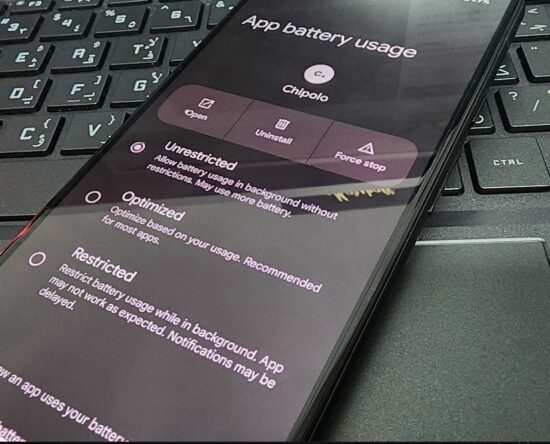
How to turn off the battery optimization on your Google Pixel phone
Never miss out on an app’s notification, and turn off the battery optimization on your Pixel phone for that specific app. Try these beginner-friendly steps. Android Central RSS Feed https://www.androidcentral.com/phones/how-turn-off-pixel-battery-optimization

How to Hide Photos and Videos on a Samsung Galaxy Phone
Safeguarding sensitive content on your phone has become increasingly important, and for most of us, that means protecting our private photos and videos. If you own a Samsung phone, doing so is really easy with the stock Gallery app. How-To Geek https://www.howtogeek.com/hide-photos-and-videos-on-samsung-galaxy-phone/
