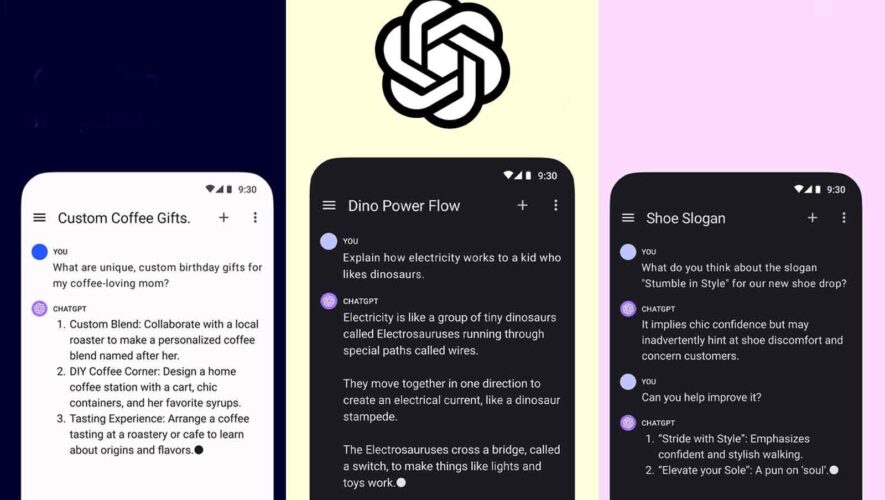Whenever you connect your phone to a Bluetooth speaker or headset, it defaults to the mic on the device. You can answer calls when sitting within the mic’s range, but if the device is too far, it won’t be able to hear you. That’s why when your Android phone’s mic is not working, you should check to see if it’s connected to a Bluetooth device and disconnect it immediately. Alternatively, you can turn off Bluetooth as well. Try re-recording your voice to see if that solves your problem.
To provide higher control over privacy, the operating system comes with a switch that lets users turn off the mic entirely. The switch to enable or disable the mic is located in the Quick Settings menu in phones that ship with stock Android, like the Pixel series. If you have one of these phones, check if you’ve blocked mic access for all apps.
SlashGear
https://www.slashgear.com/1231751/what-to-do-if-your-android-phones-microphone-isnt-working/