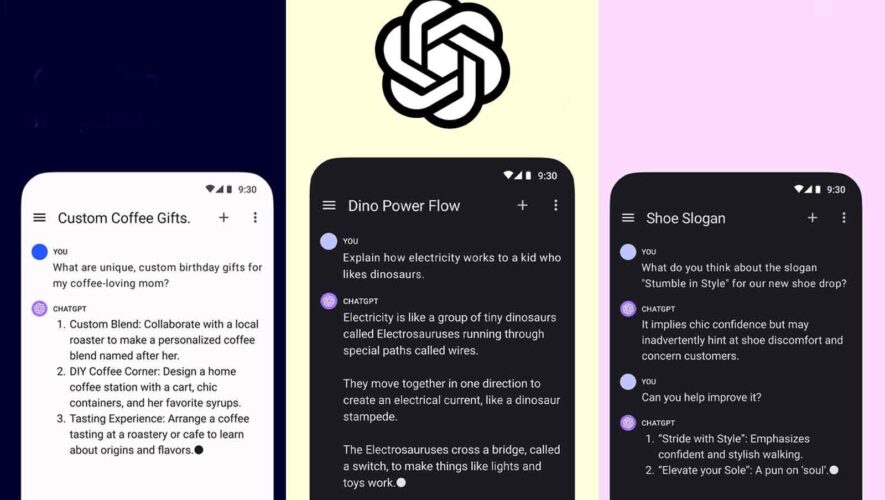ChatGPT has exploded in the last year to become one of the hottest products in tech, and with good reason – its AI text prediction model feels amazing to interact with and contributed massively to the ongoing AI boom.
Now, as part of its efforts to become easier to use, ChatGPT is getting a native Android app. We’ve got all the details you need to know, right here.
What is ChatGPT for Android?
ChatGPT has had an app on iPhone and iPad for a little while now, so it’s no surprise whatsoever to see it bring a similar option to the many Android users around the world.
The app lets you get around using ChatGPT in a web browser, and should be much more intuitive for mobile users. It’ll let you initiate a conversation with ChatGPT just as you would through any other means.
Having a dedicated app is an obvious way to make the system more integrated on a given platform, and Android is no different – competing AI services like Google Bard don’t have dedicated apps, which can make them slightly more fiddly to access by contrast.
How to get ChatGPT on Android
You can now pre-register for the ChatGPT app on the Google Play Store – this will queue it up for download ahead of its release date, to make sure that you get it without having to put any more work in.
If you’re too desperate to wait and need to access ChatGPT now through your Android device, instead, you’ll have to go to the ChatGPT website and use the web interfact to start a conversation the traditional way.
For now, we know that the app will be coming to the US for sure, with other territories yet to be officially confirmed, so it’ll be worth checking that Google Play Store link to see if you can pre-register where you are.
It’s a safe bet that the app will eventually arrive everywhere that ChatGPT can be used, but it could take a little more time for it to release in all of those locations.
What can ChatGPT on Android do?
ChatGPT will be basically available in its full form when the Android app releases – meaning you won’t be using a lite version of the service or anything.
This means you’ll be able to feed ChatGPT questions or prompts to get answers and text back as you instruct, making it a potentially very useful tool for working on the go. If you need to compose a key email but you only have your phone, or if you want to check that something you’ve already written has the tone you’re aiming for, this could be a really simple way to do just that.
Pocket-lint
https://www.pocket-lint.com/chatgpt-on-android-how-to-get-it-and-what-does-it-offer/