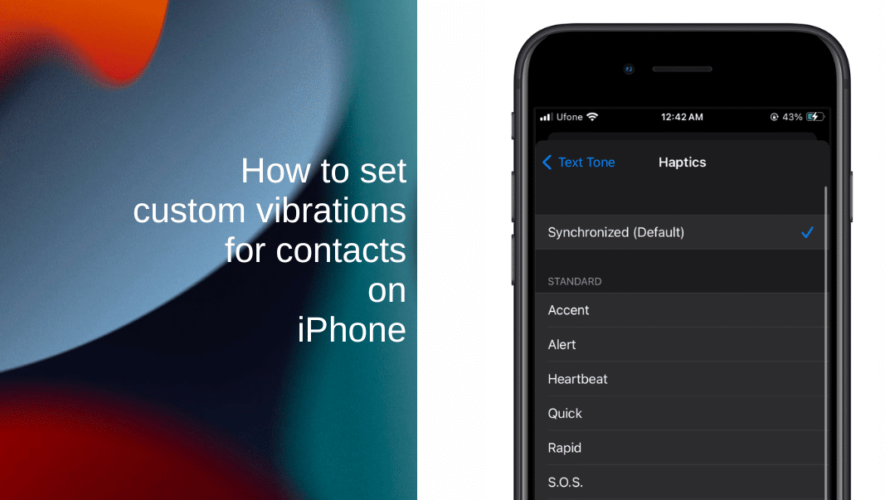Every digital photo on your iPhone has a resolution defined by the number of pixels in the image. The more pixels each images has, the more detail the photo can potentially store. If you’re running iOS 15 or higher, here’s how to see the size of an image (in pixel dimensions) in the Photos app on your iPhone.
How-To Geek
https://www.howtogeek.com/811182/how-to-see-image-size-resolution-of-photos-on-iphone/