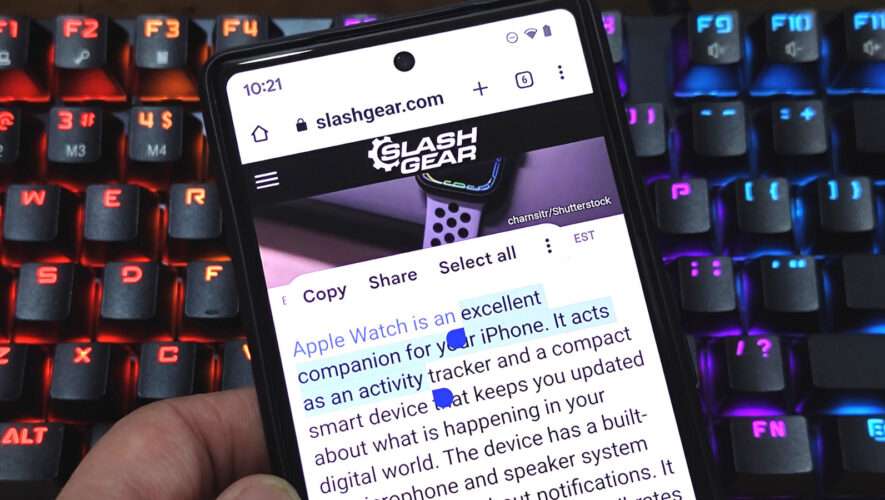There are multiple ways to take screenshots on most Android devices. One of the methods you may not know about doesn’t even require pressing buttons. We’ll show you how to do it just by tapping the back of your phone.
How-To Geek
https://www.howtogeek.com/692197/how-to-take-a-screenshot-by-tapping-the-back-of-your-android-phone/