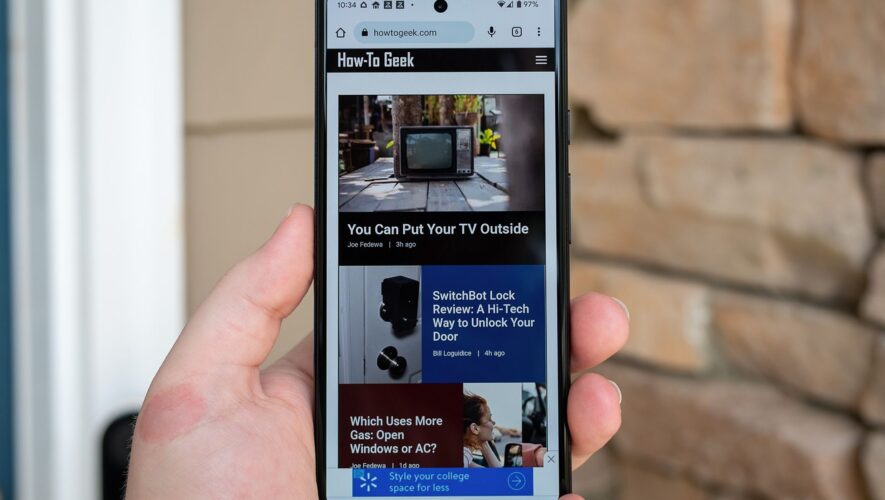Taking a screenshot is a core Android feature, but it has changed a bit over the years. Android 11 introduced a new screenshot UI, and subsequent versions have built upon that. We’ll show you how to capture long page screenshots.
How-To Geek
https://www.howtogeek.com/741319/how-to-take-a-scrolling-screenshot-on-android/