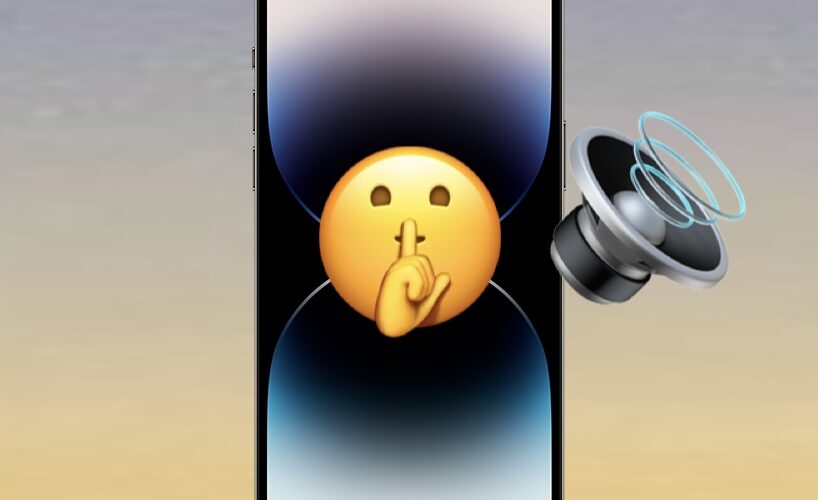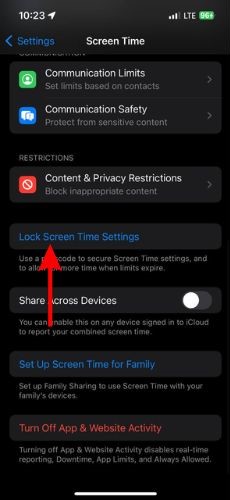Some iPhone users may discover their iPhone is randomly playing music, sometimes from within a pocket, or a purse, from a lap, or when being held in a hand but otherwise not in use. An iPhone may begin to randomly play music even when the iPhone is locked, making this a frustrating and potentially embarrassing issue to face, especially if the iPhone starts playing music when you’re in an office, classroom, gym, library, or other environments where it is inappropriate to start playing music or a podcast.
We’re going to review the most common reason that an iPhone will randomly play music, and show you how you can fix this so that your locked iPhone will not play music or audio unintentionally.
How to Stop iPhone Randomly Playing Music When Locked from Pocket, Purse, etc
The most likely reason the iPhone is randomly playing music, or a podcast, is because you were listening to music or a podcast on the iPhone recently, and the Playing widget is open on the Lock Screen of the iPhone. Because users can play and pause music from that Lock Screen widget, it is very common for the Play button to be interacted with accidentally or inadvertently while in a pocket, causing the music or podcast to start playing, even if the iPhone is locked and tucked inside of a pocket, bag, purse, or similar situation.
Unlock the iPhone and go to the Home Screen
Swipe up from the bottom of the screen to bring up the App Switcher
Locate any/every music app or audio playing app, and swipe up on the app to quit out of that application
Repeat with other audio/music apps as necessary
Lock your iPhone as usual with the Power/Lock button, the Playing widget will no longer be visible on the Lock Screen and the iPhone will no longer play music at random from an accidental touch
This will resolve the issue where iPhone plays music at random from within a pocket, bag, or elsewhere, from an inadvertent touch or interaction with the screen.
Remember, the iPhone has a touch screen that will sense touch and act accordingly, even if that touch is not intentional. This is why it’s possible for an iPhone to start playing music even if it’s locked, whether it’s because you reached your hand in your pocket to fidget with the iPhone, to pull the iPhone out for using, to move it around in a bag or purse, or even if the iPhone is in your pocket but the screen is facing your body, that Play button can easily be triggered and activated.
I personally have had this happen to be so many times over the years that it would be funny if it weren’t so consistently in inopportune moments that are embarrassing, with the iPhone playing music out of my pocket at seemingly the worst possible times. Whether I’m at the gym, in a quiet setting, at a medical appointment, the DMV, a grocery store line, amongst other places, my iPhone seems to always love inadvertently playing music from an accidental touch in my pocket or hand. Because of this, I have tried to train myself to quit any active music app manually anytime I do not want this to happen, but I still often forget, and still end up in goofy situations where the world around me is suddenly listening to a few seconds of whatever I was last listening to.
It should be noted there is no way to disable the Lock Screen Music Player on iPhone completely, and the only way to prevent the music player from showing up on your iPhone Lock Screen is to quit out of whatever app you were last listening to music, audio, or podcasts with.
A similar issue exists where iPhone music will autoplay when connected to a car via Bluetooth, which also does not have any setting in iOS to prevent from happening, and where music plays even if the iPhone isn’t even being touched by anything.
You may also find that iPhone and Siri starts talking randomly out of nowhere too, but unlike the random music playing issue, that can be directly turned off by adjusting Siri settings.
Did this fix your issue with iPhone randomly playing music from a locked screen? Do you know of another solution or method of addressing this problem? Share your experiences and thoughts in the comments.
iPhone – OS X Daily