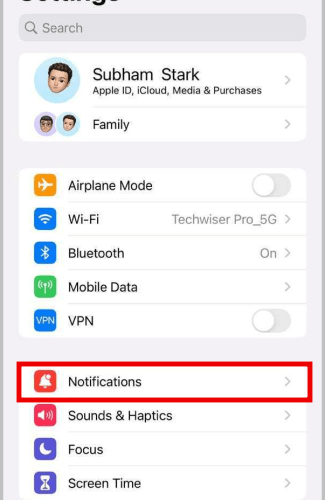June Wan/ZDNETIf you recently updated your iPhone to the latest iOS version and noticed a slower rate of charging, you’re not alone. Since iOS 16.1, Apple has been rolling out a new power-saving feature called Clean Energy Charging to iPhones across the US.
Also: How to record a call on your iPhone
When your iPhone is plugged into a charger, Clean Energy Charging measures your local energy grid and throttles the phone’s charging speed so that it only pulls electricity during times of cleaner energy production. That means that during peak hours — usually between 2 p.m. to 7 p.m. — your iPhone won’t charge as fast as you may need, if at all.
It’s hard to argue against a feature that promotes sustainability and the a healthier planet, but there are certainly moments when time is of the essence and the normal charging rate, let alone a faster one, is much needed. Apple also has Clean Energy Charging turned on by default, which may catch some users off guard. For those who can relate, here’s how to turn off the new charging feature.
How to turn off Clean Energy ChargingJune Wan/ZDNET From the battery settings menu, tap on “Battery Health & Charging,” and then toggle off “Clean Energy Charging.”
A pop-up will appear asking if you’d like to turn off the feature until tomorrow or permanently. You can always manually turn it back on, of course.
FAQsWhy don’t I see the Clean Energy Charging setting?If you don’t see the Clean Energy Charging setting, there’s a chance that your iPhone is not operating on iOS 16.1 or later. You’ll have to update to the latest software version first. Even then, if you’re still experiencing slow charging speeds, I’d recommend picking up a compatible, fast charger.
Does Clean Energy Charging work all the time?According to Apple, Clean Energy Charging only works when your iPhone is plugged in at a time and location that it deems as common. For example, it will work when you’re charging at home or at the office but not at the airport.
What is the healthiest way to charge your iPhone?While there is no definitive method of charging that yields the healthiest results, ZDNET’s team of mobile experts has found the following ways helpful in reducing battery degradation:
Don’t charge your iPhone overnight. This generates excessive heat over a long period of time and can harm the battery. Use an Apple-certified charging cable and brick.Try not to charge your phone completely every time. This causes the maximum capacity to shrink faster.
Latest news
https://www.zdnet.com/article/is-your-iphone-charging-slower-turn-off-this-default-power-setting-now/