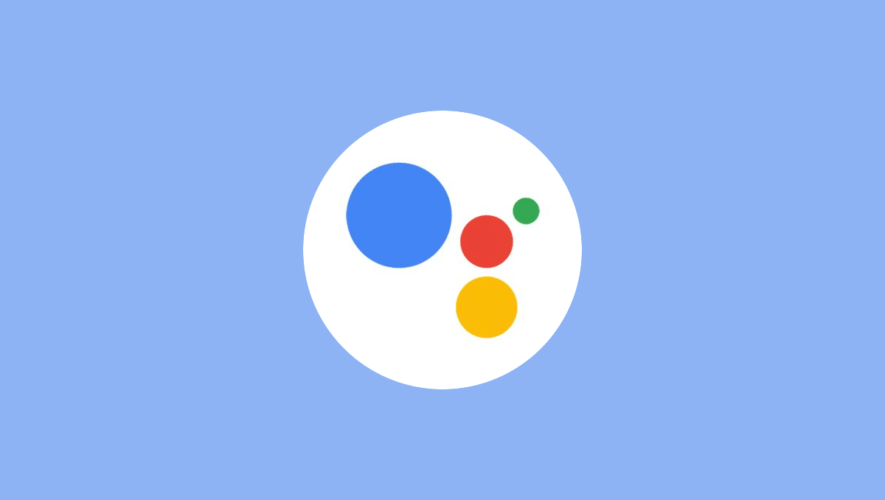The latest Android devices keep your apps in a custom order by default. When you install new apps, they appear accordingly. This arrangement makes it easy to move them around without limitations. But it’s also tempting to let them pile up. If you often work from your phone or use many productivity apps, it can be a distraction. An organized screen is visually appealing and memorable. You’ll find apps quicker when you arrange them neatly.
Android Police
https://www.androidpolice.com/how-to-organize-apps-android/