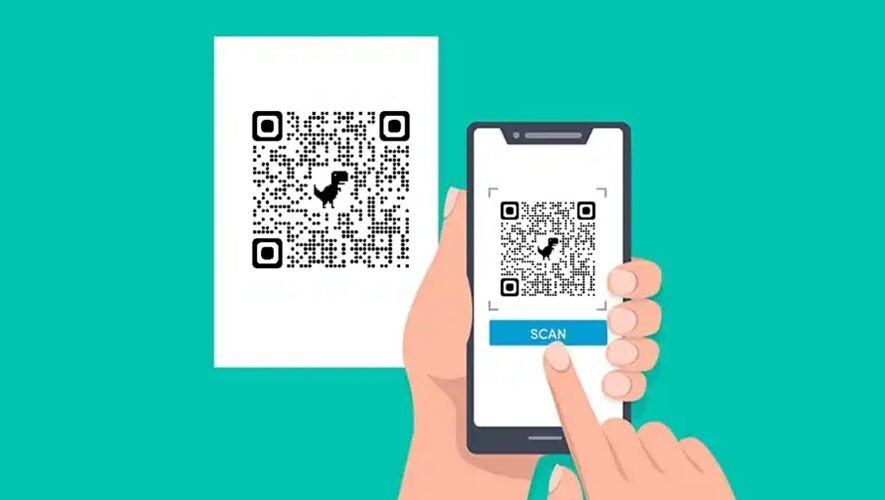Any object or implement with a flat end that fits into the SIM ejector hole will do the job effectively, but a small enough paperclip is by far the safest and most recommended. First, turn off your Android device (while it is possible to eject the tray while the device is on, it’s not recommended). Bend your paper clip straight, insert it in the SIM tray pinhole, and press until the tray pops out (via Google). Try to push slowly and gently.
If you don’t have a paperclip, there are other options. Straightening a staple with flat ends works, as does cutting off the sharp point on a toothpick. Most earrings also have flat tips, so these also work great. Mechanical pencils can work, but be careful not to snap the lead off inside the pinhole.
Now that the tray is ejected, take a look at it. Most devices just have a single SIM card slot, but some might also have a spot for a MicroSD card and/or another SIM card. Add, remove, or swap any cards as needed. The cards will lay flat and fit snugly into the slots. Once that’s done, slide the tray back into place. It only goes in one way, so no worries about installing it upside-down. Turn your device back on and you’re all done.
SlashGear
https://www.slashgear.com/1148249/how-to-open-the-sim-card-slot-on-your-android-phone-without-the-ejector-tool/