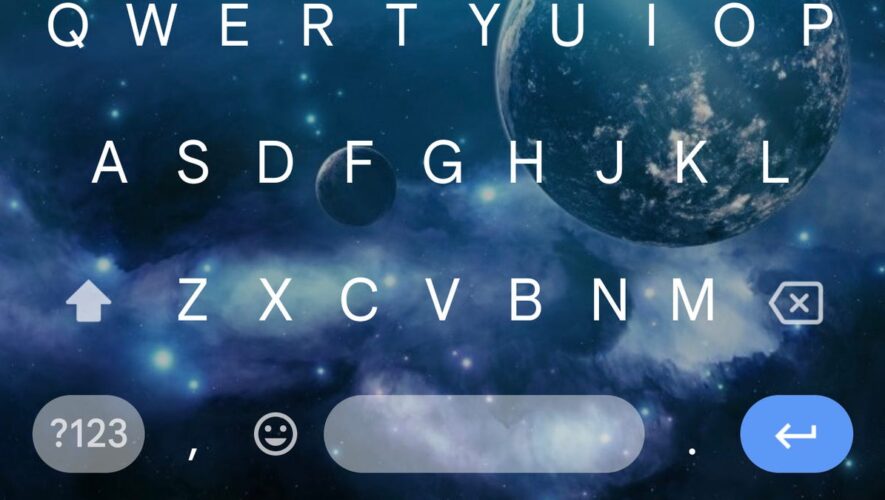When digital assistants first launched, it felt like a novelty kind of feature. The ability to use just our voice to control our phones seemed like something we used to only see in sci-fi movies, but now that reality is here. Samsung has attempted to create its own digital assistant called Bixby which comes on all of its phones, including the company’s latest foldable, the Galaxy Z Flip 4. While Bixby does have some pros, for the most part most Android users are more familiar with Google Assistant, especially if they own smart home devices which are more integrated with Google Assistant than Bixby.
How to disable Bixby on the Samsung Galaxy Z Flip 4