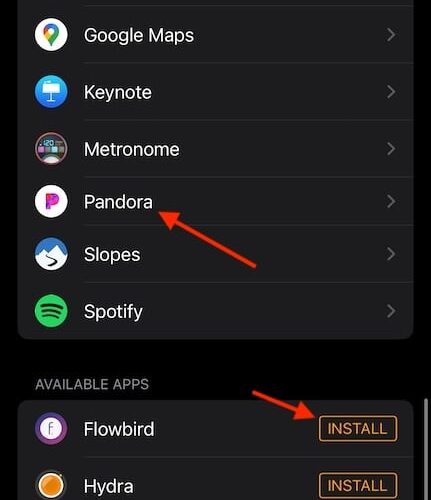Certain Apple Watch users may be looking for a fix if the Pandora app is not working for them. As someone who constantly needs to hear Laura Branigan every day of my life, this was a real problem for me. Fortunately, I found a solution worth sharing. Let’s take a look.
How to Fix the Pandora App Not Working on Apple Watch
According to users within the Apple Support community, issues with the Pandora app were causing it to not function properly. Users reported experiences where the app would attempt to open on their Apple Watch, only for it to then crash and disappear. According to someone claiming to work for Pandora, a recent update to the aoo fixes this issue, though there may be some steps you need to go through to get it functioning properly.
Another user also confirms that the 2401.1.1 update to Pandora will clear this problem. However, you will likely need to reinstall the Pandora app and then reset your devices. Let’s take a look.
Time needed: 5 minutes
To get Pandora working again, follow these instructions.
First, download the latest version of Pandora on your iPhone.
Delete Pandora from your Apple Watch. The quickest way to do this is to navigate to your app list, long press the app and then tap the X in the logo. Confirm your decision.
Shut down your Apple Watch and iPhone. On Apple Watch, long press the side button until the power off button appears (older models may have the power off slider). On iPhone, you can use either volume button plus side button or just the side button to shut down your iPhone. You can also navigate to Settings > General > Shut Down and drag the slider.
Turn both devices back on.
Reinstall the Pandora app back on your Apple Watch. Navigate to the Watch app on your iPhone and see if Pandora is under the Installed on Apple Watch section. If not, continue scrolling until you see Available Apps and click Install next to Pandora.
Hopefully this solutions works for you, and you’re able to get back to enjoying Pandora the way you want. You may also want to know how to reset your Apple Watch without a paired iPhone.
The Mac Observer