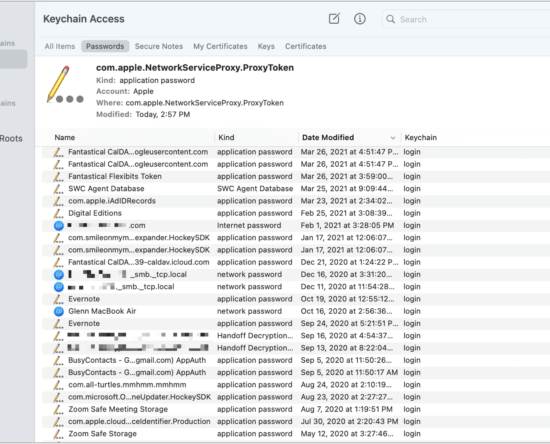
Which keychain is which on your Mac, iPhone, and iPad
Apple stores passwords and other secrets in a keychain on your device–but is it the Keychain? The difference confuses some readers. Generally, it works like this: macOS: The operating system maintains multiple keychains, which you can view via Applications Utilities Keychain Access. This tool can manage some low-level encryption details, like certificates, and will show at least a […]
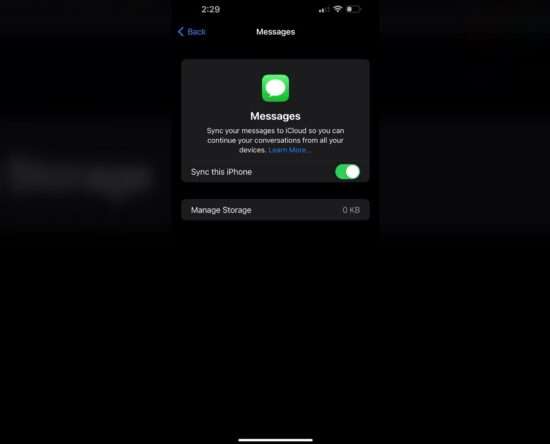
How to sync Messages across all your Apple devices
How to turn on iCloud for Messages: Sync chats across Apple devices Learn how to keep your iMessages up to date across all your Apple devices with iCloud for Messages. Pocket-lint So, you own Apple devices, and you’re looking to sync up all your iMessages across every device. Well, Apple’s “iCloud for Messages” feature is […]

How to Turn On and Connect AirPods Without the Case
Sometimes you may find yourself in a situation where you don’t have your AirPods case in your pocket, but you still want to use the earbuds to pass the time. Is it even possible to turn on and connect your AirPods without the case? Yes, it is. Follow along as I will show you how […]

How to clear Safari cache, history and cookies on iPhone or iPad
Safari is the default web browser for Apple devices, and it has a cache that stores website data to enhance your browsing experience. While it is meant to speed up your browsing experience, it can also cause issues like slow loading times, website errors, and a lagging browser. Knowing how to clear data from […]
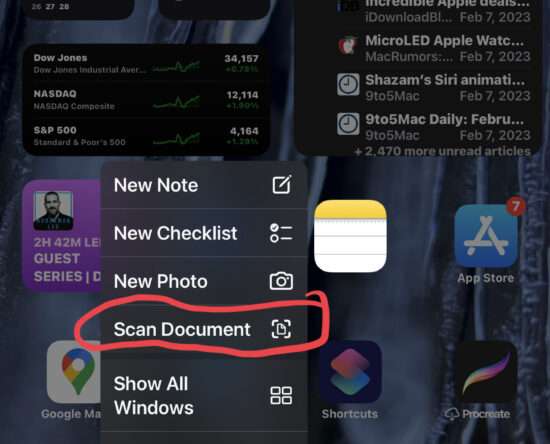
Scan Document from Notes App Icon on iPhone or iPad
One of the handier features available on iOS and iPadOS allows scanning documents into the Notes app on iPhone and iPad. But rather than opening the Notes app and then initiating the document scanning process, you can scan documents even faster by using a handy trick that relies on long-pressing the Notes app icon itself. […]

How to add emojis on your photos before posting to social media on iPhone, iPad, and Mac
If you’re looking to add a touch of creativity or privacy to your photos, emojis can be an excellent tool to achieve your desired effect. Whether you want to add some cute emojis, hide your face, or conceal sensitive parts of an image, you can easily do so with just a few simple steps. This […]

How to check warranty status of iPhone, iPad, Mac, Apple Watch, and AirPods
Apple has won the hearts of millions worldwide for its superior quality. The brand offers a vast range of premium gadgets, from iPhone to Mac and Apple Watch to HomePod. Like any other electronic gadget, these devices can face issues over time. That’s when warranty comes into the picture. The warranty is a promise from […]

How to Download Photos and Files from Google Drive to iPhone
Google Drive is a preferred cloud storage platform for many users since it offers 15 GB of free space, seamless sharing, and cross-platform availability. Google offers quite a feature-rich Drive app with home and lock screen widgets, Face ID protection, and more. If you use Google Drive to manage files, read along to learn to save photos, […]

How to Silence Notifications on iPhone
The best thing about any smartphone, regardless of whether you use an iPhone or Android, is that you are constantly connected. You can just pull out your phone, fire off a text, and wait for a reply, find out what’s trending on Twitter, or reply to an email that you keep forgetting about. Related Reading […]

What iPhone do I have? Here’s the easy way to find out
What iPhone do I have? Here’s the easy way to find out The iPhone has changed a lot since it first launched in 2007, but that doesn’t mean it’s easy to tell one iPhone from another. Pocket-lint The iPhone has changed a lot since it first launched in 2007, but that doesn’t mean it’s easy […]
