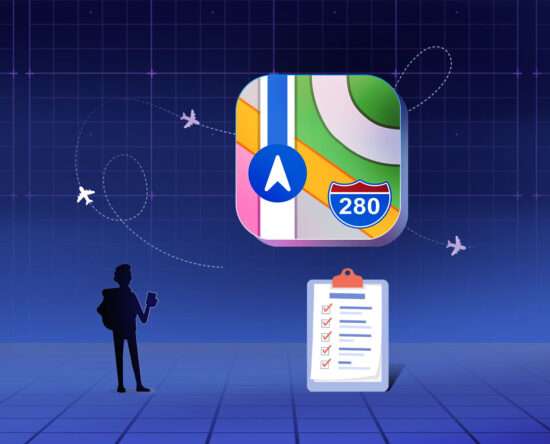
How to use Guides in Apple Maps on iPhone, iPad or Mac
Whether you’re planning a weekend getaway or a lengthy vacation, you likely want to find places to visit while you’re there. Using Guides in Apple Maps, you can not only collect the locations you want to see but also have the details at your fingertips when you arrive. What are Guides in Apple Maps? How […]

How to stop spam appearing in your iPhone Calendar
If you’ve experienced weird appointments or reminders appearing in your iPhone’s Calendar app, you may be afraid that you have got an iPhone Calendar virus, or that your iPhone Calendar has been hacked. What’s more likely is that you have been subscribed to a third-party calendar, which is generating annoying spam appointments. This kind of […]
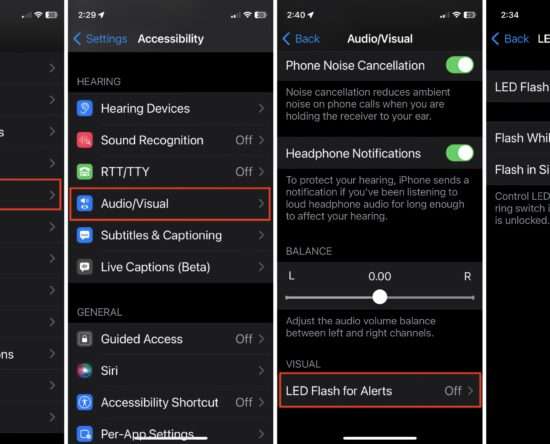
TIL you can use the iPhone’s camera flash for silent notification alerts
Notifications for phone calls, texts, and alerts may be critical, but sometimes all that buzzing, pinging, and vibrating can be a pain. Conversely, you may be in such a noisy environment that you miss a call or text even with your phone’s ringer at full blast. And constantly checking your screen is not a desirable […]
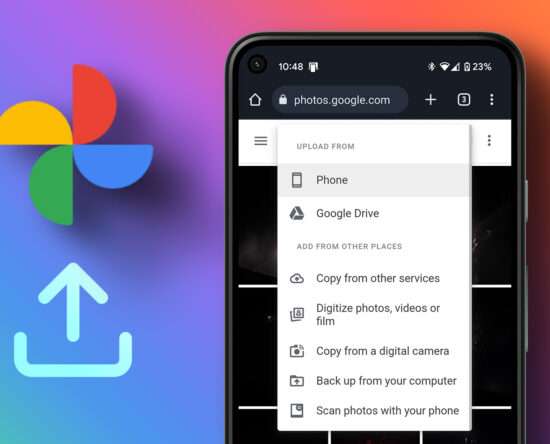
How to Upload Photos to Google Photos on Android, iPhone, PC
Google Photos are private by default and that makes it one of the best photo storage services. If you have been wanting to add photos to Google Photos, you are on the right page. Here we will tell you how to upload photos to Google Photos from Android, iPhone, and PC. You can use Google […]

How to Change the Ringtone on Your iPhone
While many people leave their iPhones on silent mode, having a ringtone is a great way to ensure that you don’t miss important calls. You’ve probably heard the default iPhone ringtone before, but what can you do if you want to change it to something else? Related Reading: Changing your iPhone ringtone is easy if […]

How to Share Your Location in Apple Maps
If you want to find your way around a town or city, Apple Maps is an excellent choice. It’s available throughout the US, and you can use it in numerous other countries around the world too. You can use it to find directions via foot, along with public transportation and more. Related Reading: Apple Maps […]

How to Fix ‘Confirm iPhone Passcode to Continue Using iCloud’
Some users may be having an issue with their iPhone where it gives a prompt stating to confirm iPhone passcode to continue using iCloud. Concerning this issue, there seems to be a flurry or reports regarding what the exact source of this issue may be. For those experiencing this issue, pay close attention to this […]

How to find your parked car with Apple Maps on iPhone
If you’ve ever parked your car in an unfamiliar location and later struggled to find it, then you may be happy to learn Apple Maps app includes a feature that helps you quickly locate and return to your parked car quickly. The parked car feature uses Bluetooth or CarPlay. Basically, when you disconnect your iPhone […]

iPhone Not Receiving Notifications: Why, and How to Fix
iPhones are handy for keeping in touch with your friends and family, but you can do much more with them. You’ll find apps for keeping track of your favorite sports teams, finding out what the weather’s like in your local area, and much more. Related Reading: Notifications are the main way many people keep track […]
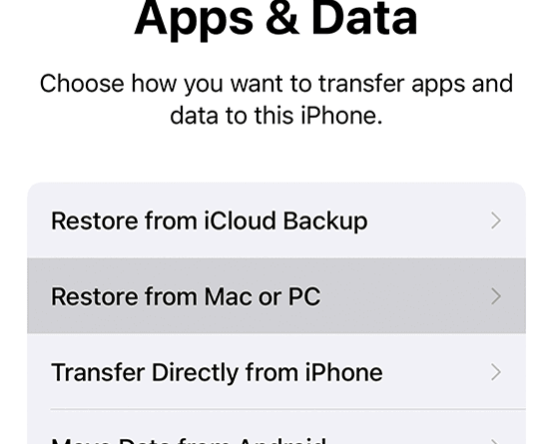
How to Transfer Everything from iPhone to iPhone Without iCloud
If you just got a new iPhone to replace your older one, the first thing you need to do is transfer over your data. Apple’s suggested way of doing that is via Quick Start. Using that method, you have the option to restore your iPhone data by downloading it from iCloud or transfer directly from […]
