
Want to turn your iPhone into a Galaxy S23? This app is for you
The best kind of marketing is the one that happens in the hands of an interested person who just might be your next customer. Samsung certainly thinks that way and is trying its best, not just because it’s a sound strategy, but also owing to the fact that arch-rival Apple has mastered the art with […]
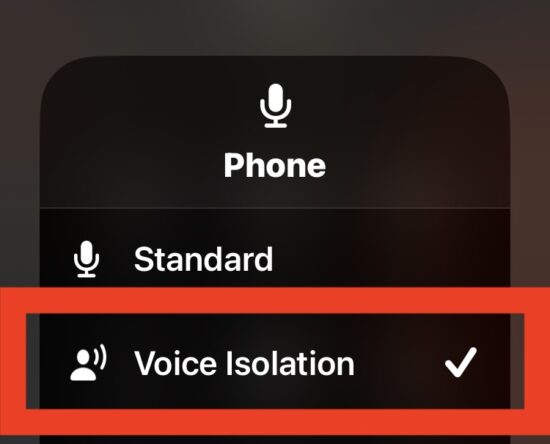
How to Enable Voice Isolation on iPhone Cell Phone Calls
Apple has introduced a feature called Voice Isolation to iPhone cellular calls that should make it easier to have phone conversations while using iPhone, even when there is loud or distracting background noise. As the name implies, Voice Isolation prioritizes the sound of your voice, rather than other sounds that may be picked up by […]

How to delete Google Maps history on iPhone, iPad, and Mac
Google Maps is one of the most popular navigation apps on iOS and macOS. It offers users various features, including directions, real-time traffic updates, and even satellite imagery. Unfortunately, all these features can come at a cost. Like all online services, it stores your information and browsing activities. If you want to keep your Google […]
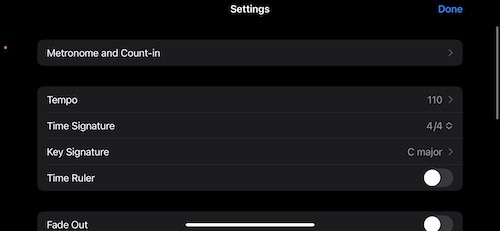
How to Make a Beat with GarageBand for iPhone
For those looking to make a beat in GarageBand for iPhone or iPad, I’m going to show you the very basics. Keep in mind this is by no means an in-depth look, rather just a general overview. Honestly, each instrument in GarageBand could easily get their own article. This is merely giving you the basic […]
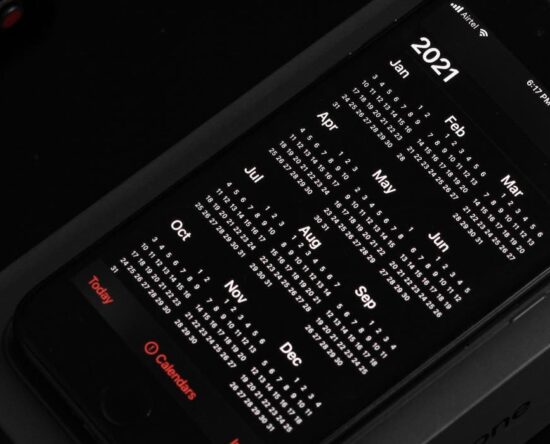
Apple Calendar: How to Change Your Default Calendar
You can add multiple calendars to your view when using Apple Calendar, but – in most cases – you’ll probably look at one of them more frequently than all of the others. To stop yourself from becoming overwhelmed, organizing your internal calendars is a good idea. Related Reading: When using Apple Calendar, you can easily […]

App Not Featuring in Notification Section: Why, and How to Fix
When downloading a new app on your iPhone, you might decide that you want to receive notifications. This is especially true if you use something that involves interacting with others, such as instant messaging and social media. Before you begin receiving notifications, you’ll need to enable these. Related Reading: In most cases, you shouldn’t have […]

How to Replace Siri With ChatGPT on Your iPhone
Siri can control your iPhone, but it’s nowhere near as powerful as ChatGPT. Fortunately, you can add ChatGPT to your iPhone and talk to it with your voice, using Siri as a gateway to ChatGPT. Here’s how.Read This Article on How-To Geek › How-To Geek https://www.howtogeek.com/882858/how-to-use-chatgpt-with-siri-and-your-iphone/
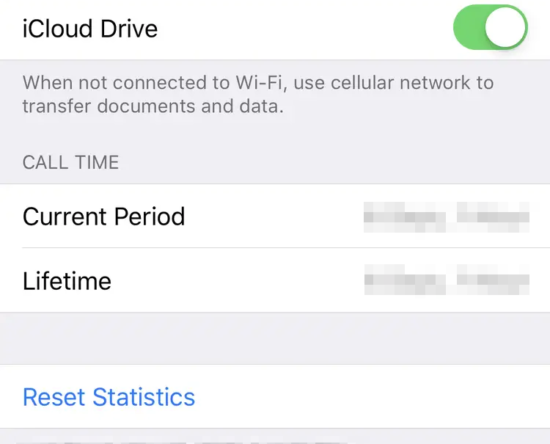
What Is Reset Statistics on iPhone & What Does It Do
If you have an iPhone, you might have noticed an option in your Settings app that says Reset Statistics, found under Cellular Data Usage. Since it’s not a popular topic, you may be wondering what this option does and when you should use it. The feature plays a crucial role in monitoring data usage and […]

How to fix iPhone microphone or camera not working during WhatsApp calls
Video and audio calls won’t work if WhatsApp does not have permission to use your iPhone’s camera and microphone. In this tutorial, we have listed all the solutions to fix this issue and help you get back to making WhatsApp calls again. What’s the problem? When you receive a WhatsApp call, a popup appears on […]

How to Turn Off Dictionary on Mac and iPhone
Are you tired of your Mac or iPhone constantly underlining words and suggesting corrections while typing? The automatic dictionary feature on Mac and iPhone can be helpful, but sometimes it can be more of a hindrance. Here’s how to turn off dictionary on Mac and iPhone so that you can type without interruption. However, before […]
