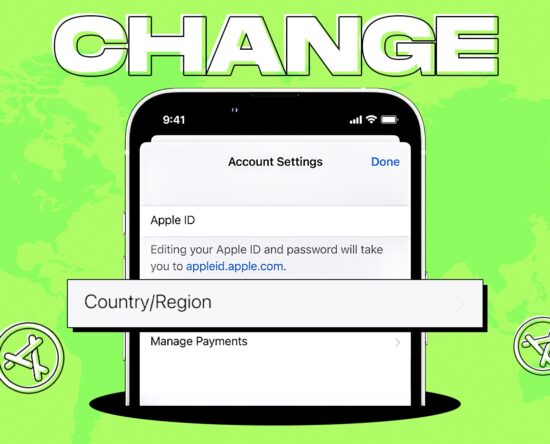
How to change Apple Store country or region on iPhone, iPad, and Mac
Today, people are moving to different corners of the globe for studies, work, or exploration. However, while doing so, one needs to note that switching countries requires you to make many arrangements on your Apple devices as well. This is because different countries give access to varied versions of iTunes or App Store. You might […]
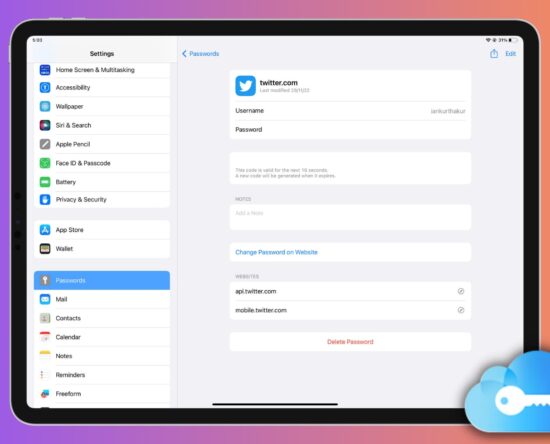
How to set up, use, or turn off iCloud Keychain on iPhone, iPad, and Mac
This comprehensive guide will teach you how to set up, use, or turn off iCloud Keychain on your Apple devices, simplifying your digital life and keeping your passwords secure. With iCloud Keychain, you can store and access your usernames/emails & passwords, credit card details, 2-factor authentication codes, and Wi-Fi passwords on all your Apple devices, […]

How to turn on dark mode in Snapchat, both iOS and Android
Everyone loves dark mode, not only does it preserve battery life, but it prevents you from searing your eyeballs when you’re squeezing in those few last DMs before bed. In 2023, dark mode is a staple of pretty much every app, but Snapchat sure took its sweet time implementing one. In fact, if you’re on […]
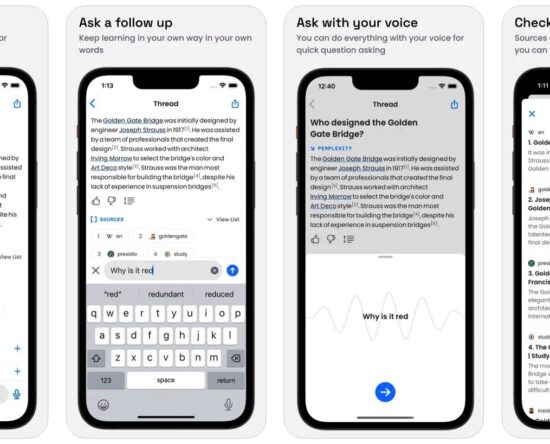
How to use Perplexity, the only iPhone ChatGPT app that matters
OpenAI unleashed ChatGPT onto the world late last year without dedicated chat experiences for other platforms. But the generative AI service was soon available on smartphones, tablets, and computers via all sorts of tricks and standalone third-party apps. We already showed you how to use ChatGPT on iPhone beyond the obvious way: opening the AI […]

How to Jump to Your Location in Apple Maps
Apple Maps is one of the best tools for finding your way around if you have an Apple device. The app has received significant updates over the past decade or so, and many users prefer using it over Google Maps and other competitors. Related Reading: When using Apple Maps, you can easily explore many corners […]

How to find downloaded files on iPhone
If you want to find downloaded files on iPhone, it can be a bit tricky. Downloading files can be a bit confusing compared to using a Mac or PC. The good news is that there’s a special folder where iOS and iPadOS store downloads, and you can find it via the Files app. In this […]
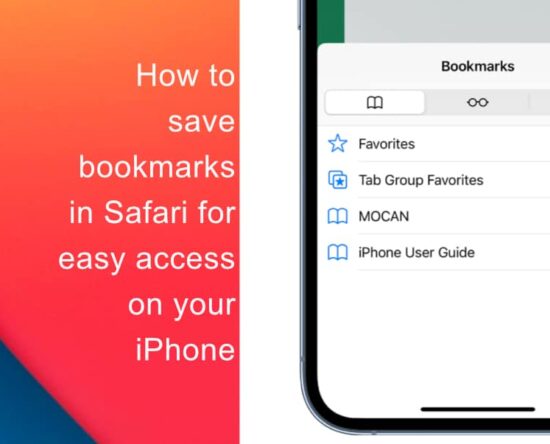
How to save bookmarks on Safari for easy access on your iPhone
In this article, we will outline the steps you need to follow to save bookmarks on Safari for easy access on your iPhone. Safari is the default web browser on iPhones, and like any other web browser, you can save bookmarks to return to your favorite websites later. Saving bookmarks is a great way to […]

Fix: “Message Has Not Been Downloaded From the Server” on iPhone
Have you received an email that won’t show up on your iPhone? You’re not alone. Here’s what you can do to try and address the pesky “Message Has Not Been Downloaded From the Server” error that shows up when an email download is interrupted.Read This Article on How-To Geek › How-To Geek https://www.howtogeek.com/881929/fix-message-has-not-been-downloaded-from-the-server-on-iphone/
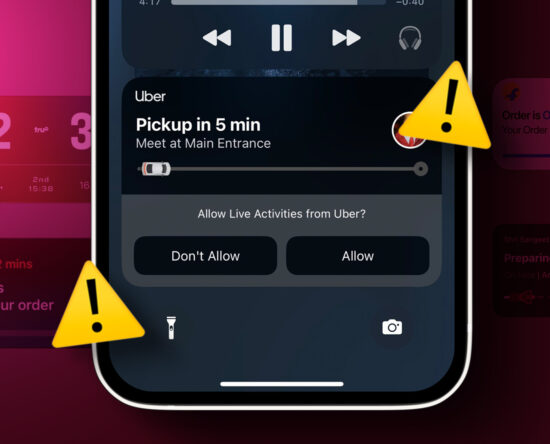
How to Fix Live Activities Not Working on iPhone (iOS 16 Updated)
Live Activities was introduced with iOS 16 to display the most current data of apps on the Lock Screen of your iPhone. You can track your Uber ride, food delivery, game scores, flight schedule, and more without opening the app. If your iPhone model supports the feature, these interactive notifications are integrated with Dynamic Island. But […]

How to Lock Messages on iPhone With Automation
We all receive text messages related to banking, government services, login authentication, and other messages with sensitive information. One reason why you must be looking for a way to password-protect your messages. But unlike Android, there are no native or third-party solutions to lock messages or any other apps on iPhone. Fortunately, there is one […]
