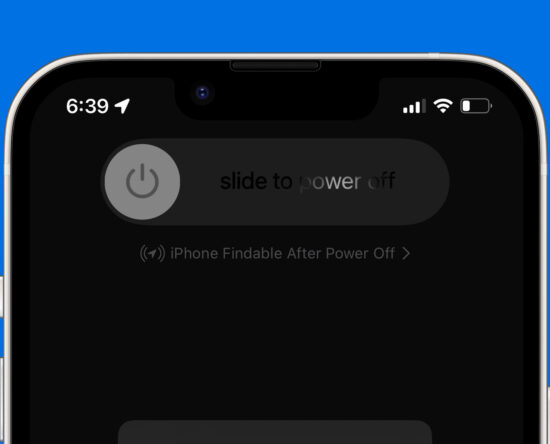
What is iPhone Findable After Power Off and How to Enable It
It is heartbreaking to lose an iPhone. To help you out in such a miserable situation, Apple has a reliable feature called Find My iPhone that helps you track your device. This app uses your iPhone’s location to find and show it to you as you use the app on another device. But you might […]
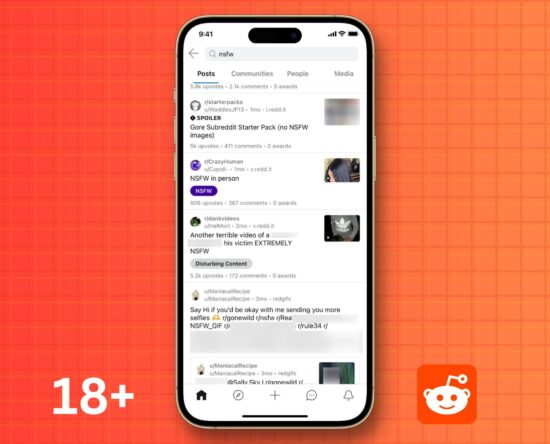
How to see NSFW content and stop image blur on Reddit for iPhone, Android, and web
This tutorial will show you how to turn on a simple setting that enables NSFW content in Reddit. This will remove image and video blurring, and you will be able to view all types of content, including Not Safe For Work posts. NSFW stands for not safe for work and generally refers to adult, sensitive, […]
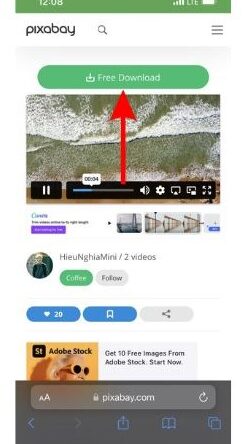
How to Download Videos From Safari on iPhone and iPad
While on the internet, we often come across videos that we would like to save for offline viewing or sharing. However, downloading videos from the Safari browser is challenging. Also, most social media websites (where many users come across these videos) lack a built-in option to download videos nor allow users to download videos. We’ve […]

How to Allow Pop-Ups in Safari for iPhone, iPad, and Mac
The Safari browser on Apple devices delivers fast performance and excellent security features. It blocks harmful pop-ups by default and offers a private browsing experience with a Private Relay add-on. But sometimes, you may need to enable pop-ups for a specific website to check the content. Whether it’s a banking website or a university login […]

How to Turn Safari Search Suggestions On and Off on iPhone and iPad
Safari is the default web browser on Apple devices, and using it is simple. Since it first came about in 2003, Apple has made significant changes to turn it into one of the top platforms of its kind. Nowadays, you’ll find several things that enhance your experience – including search suggestions. Related Reading: Apple has […]
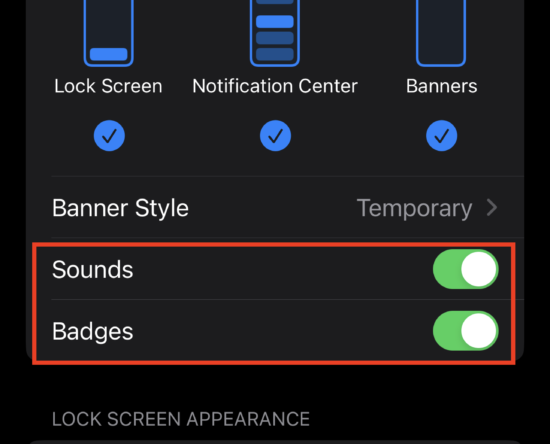
How to Fix WhatsApp Notifications Not Appearing on iPhone
If you’re using several messaging apps on your iPhone, it could become quite a hassle to check them one by one if there are new messages. That’s when notifications come in handy. However, message notifications don’t always work properly. There might come a time when notifications stop coming in. Take the case of WhatsApp. Several […]

How to Share Focus Mode Across Multiple Devices on Your Mac
Apple device users have been able to stay productive with more ease ever since Focus Mode was introduced in 2021. The tool lets you stop your device from receiving notifications that you might find distracting, and you can use the feature in multiple scenarios – such as when working and reading. Related Reading: As you […]
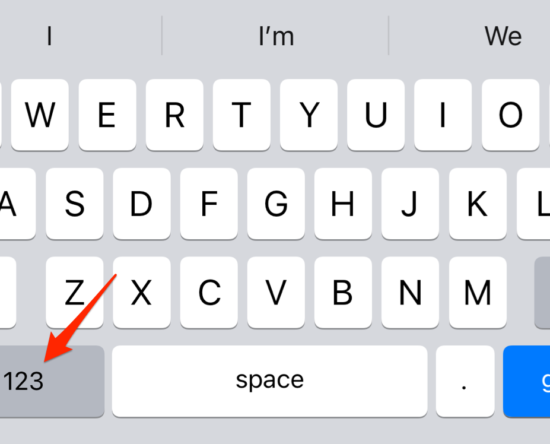
How to Type the Degree Symbol On iPhone, iPad, and Mac
In today’s fast-paced digital world, knowing the shortcuts and hidden features of our devices can significantly enhance productivity. The degree symbol (°) is one such character that is frequently used to represent temperature, angles, and geographical coordinates. In this article, I’ll teach you how to type the degree symbol on your iPhone, iPad, and Mac. […]
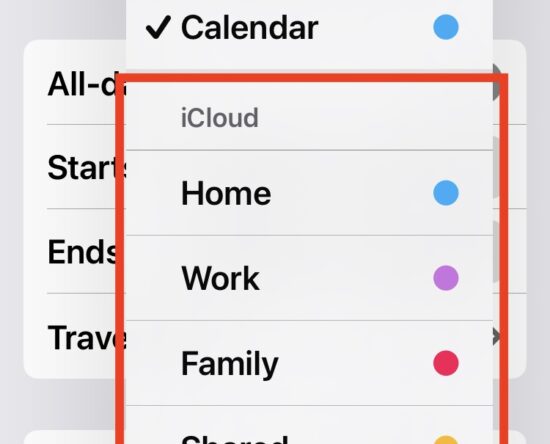
How to Change Calendar Event to iCloud on iPhone & iPad
Sometimes when adding an event to Calendar on iPhone or iPad, you may unintentionally add the event to the calendar on your local device, rather than to iCloud. This is often why a calendar event appears to not sync with other Apple devices, because if the event is stored in a calendar set to “On […]
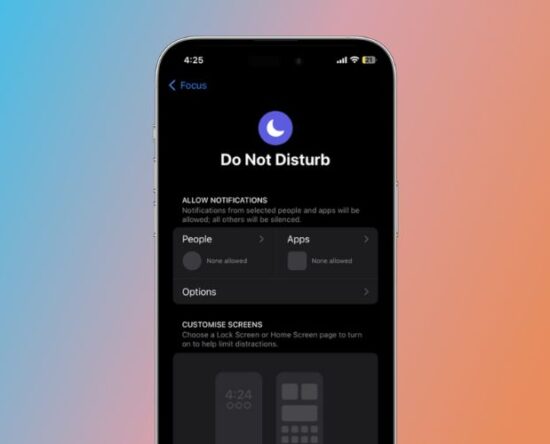
How to Use Do Not Disturb on Your iPhone
Smartphones have made it much easier to communicate with people around us throughout the day. Text messages, pings, and social media notifications from various apps keep popping up on our iPhone’s screen throughout the day. While it helps us stay connected with our near and dear ones, sometimes it distracts us and causes us to […]
