
How to fix low phone call sound on iPhone and increase the volume
When you’re on a phone call, it can be hard or even impossible to hear the other person if the earpiece volume of your iPhone is very low. This tutorial explores all the practical solutions to fix low iPhone call volume in the top earpiece and also shares a couple of alternative tips. Note: On […]
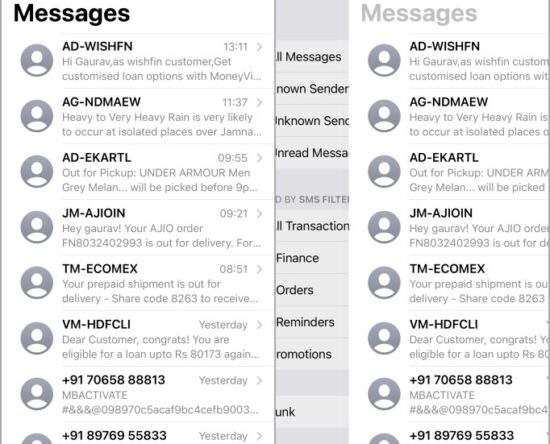
How to Use Smart Search Filters in iPhone Messages
The Messages app always carried a search bar at the top. But it offered a simple search experience where you could type some words or numbers and Messages would try to fetch messages that contain the phrases. With iOS 17, Apple has updated the Messages app with smart filters. Here’s how to use the new […]

Fix for iPhone Camera Indicator Always On
As an iPhone owner, you may have noticed a green or yellow indicator appearing in the top corner of your screen or within the Dynamic Island. This indicator is observed in iOS version 14 or later. It informs you when a third-party app is using your device’s camera or microphone. It is an essential feature […]
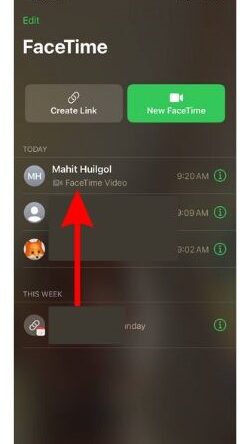
How to Use FaceTime Voicemail on iPhone
Many of us use FaceTime regularly to connect with our friends and family. You can even invite Android users on FaceTime calls. However, we happen to miss FaceTime calls due to our busy schedules and so do our friends. Earlier, we had to leave a message informing the user why we called. That changes with […]

How to use multiple timers at once on iOS 17
16 years since the original iPhone first appeared in Steve Jobs’ hands, and we finally can run two timers at once. When Craig Federighi revealed that iOS 17 was bringing multiple timers to iPhone, many of us looked on in disbelief – no way, they finally did it. So, here’s how to use multiple timers […]
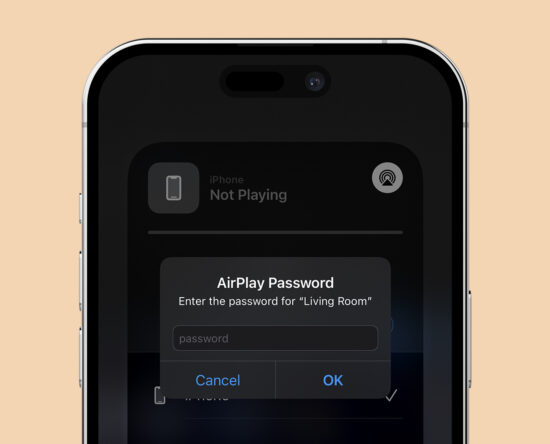
How to Add AirPlay Password to iPhone, iPad, Mac, and Apple TV
AirPlay allows you to cast the screen of your iPhone, iPad, or Mac on a different Apple device like Apple TV. You can share media like photos, videos, music, and more using the AirPlay functionality. AirPlay can be used on devices using your Apple ID or by anyone using an iPhone, iPad, or Mac. But […]
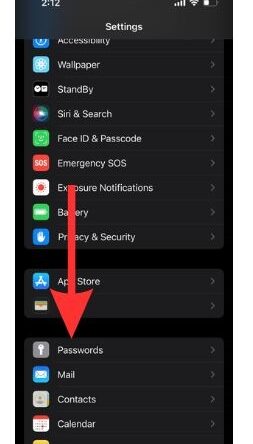
How to Setup and Use iOS 17 Family Password Sharing on iPhone
With the launch of iOS 17, Apple has reiterated its desire to strengthen its security features and system basics. One of the main features that stand out on iOS 17 is that it allows you to share your passwords and passkeys with a group of your trusted contacts within the iCloud Keychain. The Family Password […]
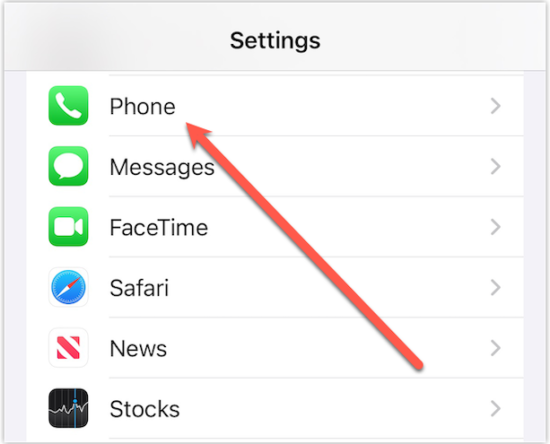
How to Use iOS 17 Live Voicemail to Screen Missed Calls
In my youth, we had this wonderful invention called an answering machine. It allowed us to screen our calls, listening as someone left a voicemail. If we chose, we could pick up the phone mid-message and take the call. Apple recently added that functionality to the iPhone with Live Voicemail, allowing you to read a […]

How to Make Live Stickers in iOS 17 on iPhone
At WWDC 2023, Apple announced a slew of exciting iOS 17 features, and one of them is the ability to create and use custom Live Stickers on your iPhone. You can even add various effects to personalize the stickers. So, keep reading to learn how to make live stickers in iOS 17 and how they […]

iPhone Not Ringing When Called? 12 Fixes to Try
Your iPhone can do a lot more than take calls, but good old-fashioned phone calls are central to the smartphone experience. Sometimes your iPhone won’t ring at all or rings but doesn’t make a sound. Let’s look at what you can do to get things working again.Read This Article on How-To Geek › How-To Geek […]
