
How to find your iPhone quickly with your Apple Watch
Apple’s ecosystem has a whole bunch of benefits for those who go all-in and make it the centre of their tech world. If you use an iPhone alongside a Mac, an Apple Watch, an iPad and some AirPods, everything basically talks to each other. The iPhone and Apple Watch pairing is perhaps the tightest, though, […]

How to quickly find your Apple Watch using your iPhone
How to quickly find your Apple Watch using your iPhone Lost your Apple Watch? You can track it down in moments by using your iPhone. If you’re anything like us, you’re constantly losing your gadgets. “Where’s my phone?” is possibly the most frequently used phrase in the household. While your Apple Watch is a little […]

How to use Apple Watch to take photos on your iPhone
You’ve found the perfect spot for a selfie. You hold up your iPhone, do your best pout, and take the shot. It’s perfect, but for one small thing; your blurry arm in the foreground of the shot. If only there were some way you could use a remote to fire your iPhone camera without having […]
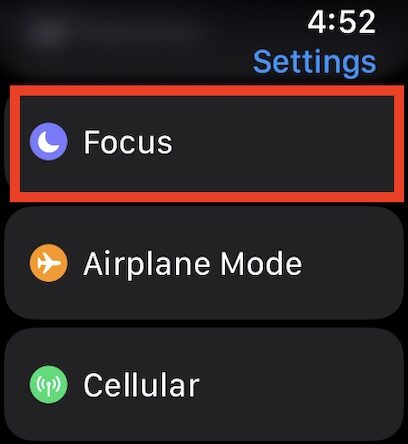
How to Use Separate Focus Modes on iPhone and Apple Watch
When Apple released iOS 15 and iPadOS 15, it came with a nifty feature that helps you concentrate on what you’re doing and step away from your device. Known as Focus Mode, the feature also lets other people and apps know when you’re busy. Focus Mode is available for Mac, iPhone, iPad, and Apple Watch. […]

Apple Watch Not Connecting to iPhone? Try these fixes
Generally, it’s super-easy to pair your Apple Watch with your iPhone and keep them connected all the time. You can access your Apple Watch screenshots, add workouts manually, and do much more on your paired phone. However, there can be instances where your Apple watch won’t connect to iPhone even if they are right next […]

How To Turn off Focus Mode on iPhone
In recent years, Apple has been focussing on productivity and digital well-being. Focus mode helps concentrate on important tasks without being swayed away by notifications and other distractions. When done with your work, it is equally important to turn off Focus Mode. Otherwise, you will soon notice a barrage of notifications, some of which might […]
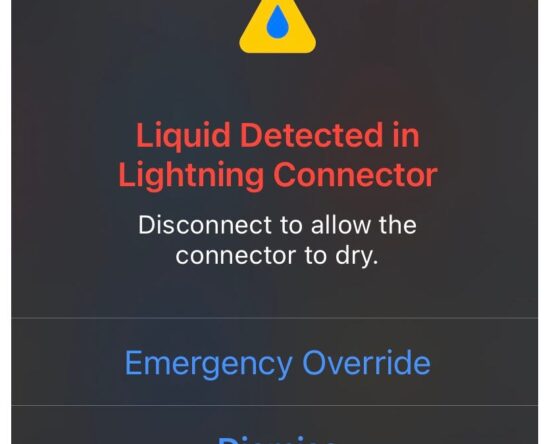
‘Liquid Detected in Lightning Connector’? Here’s what to do now
The iPhone’s moisture detection mechanism is very sensitive and can be triggered by the slightest bit of moisture or even condensation in the port or on the charging cable. Evgen_Prozhyrko/Getty ImagesiPhones have a lot of built-in mechanisms to help prevent you from damaging the battery or the phone. For example, if your iPhone is too […]

How to Fix Email Draft Stuck at the Bottom of the iPhone Screen
Sometimes email drafts can get stuck to the bottom of your screen in the Mail app and you will need to fix it if you wish to continue with your work. This glitch along with various others can hamper your productivity. In this article, we will look at some common email glitches like unsent emails […]
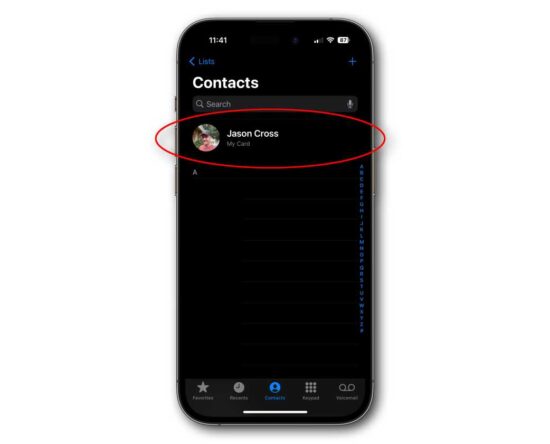
How to create and customize your Contact Poster in iOS 17
Macworld One of iOS 17’s coolest new features is the Contact Poster. It’s a large-screen visual you can customize–similar to your Lock Screen–that displays on other iPhone users’ screens when you call them or when they display your contact information. Apple’s making it easy to share it with others…you can swaps Contact Posters just by […]

How to Share a Clipboard with Your iPhone, iPad, and Mac
Did you know you can copy something on your Mac and then paste it on your iPhone or iPad, without installing additional software? It’s one of those features you might not realize you need until you use it, but once you know about it you’ll become utterly dependent on it. How-To Geek https://www.howtogeek.com/share-clipboard-iphone-ipad-mac/
