
How to sync iPhone and iPad: A complete guide
After setting up my new iPad, I started wondering how to sync my iPhone data with it. While it’s possible to wirelessly sync the Mac and iPhone by connecting them to the same Wi-Fi network, this functionality is not available for iPhone and iPad. So, I did some research and found that the best way […]
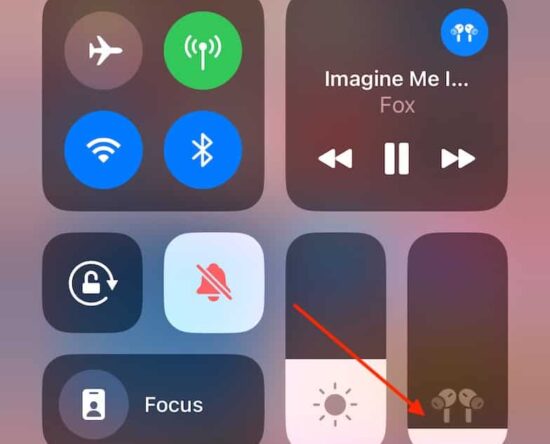
6 Fixes for AirPods Pro Static Noise In One Ear
Are your AirPods Pro making static noise in one ear? It’s a common issue that has been around for several years now—various users worldwide hear static and crackling sounds in their AirPods. Fortunately, I found a few simple methods that worked for me and fixed the problem. Let’s check out all the solutions in this […]

See Who Sent You a Link in Safari on iPhone, Mac, iPad
The latest versions of Safari for Mac, iPhone, and iPad, support a handy feature that allows you to quickly identify who sent you a particular link or webpage that you have open in the browser. This ‘sent from’ link feature is useful if you engage in a lot of exchanging of URLs between friends, coworkers, […]

Personalize your AirPods Pro by customizing their touch controls
Key Takeaways Adjust stem controls for more than noise-cancelling modes Turn on Siri notifications instead of noise-cancelling mode switching Customize call controls and microphone settings on AirPods Knowing how to set up your AirPods Pro when you first get them can be difficult, especially if you’re switching over from traditional wired headphones or trendy over-ear […]

How to fully disable Wi-Fi and Bluetooth on iPhone and iPad
Did you know that tapping the Wi-Fi and Bluetooth icons in the iOS Control Center does not turn these features entirely off? In this tutorial, we will share why this happens and show you how to properly switch off these wireless features on your iPhone, iPad, or iPod touch. Why iOS Control Center toggles don’t […]

How to Enable iMessage on iPhone, iPad, and Mac
iMessage is Apple’s proprietary messaging service that lets you send texts, photos, videos, and more between Apple devices over a Wi-Fi or cellular network. While iMessage automatically gets enabled on your iPhone once you set it up using your Apple ID, there are several instances where users have to enable it manually to get blue […]
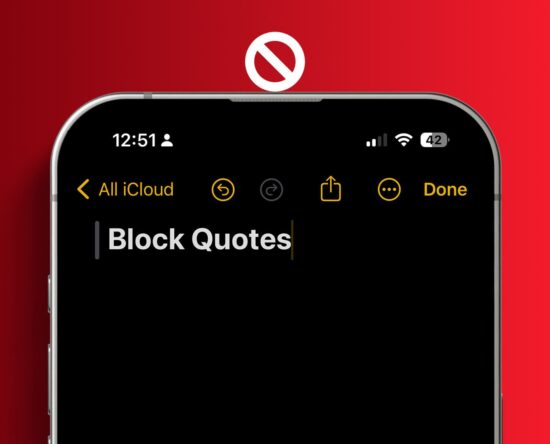
How to Use Block Quotes in Notes App on iPhone, iPad, and Mac
The Notes app works like a digital repository of your thoughts. You can quickly jot down anything important you don’t wish to forget later. You can organize your notes using Smart Folders in the Notes app to make it easier to find something specific. But what if you have a heap of notes from which […]

Where Do AirDrop Photos Go On iPhone, iPad, and Mac
When sharing files across Apple devices, you can take advantage of the AirDrop feature. Also, you can control who can view your phone and that certainly doesn’t hurt. However, one of the biggest advantages of using AirDrop would be the ability to share large files. Hopefully you don’t have to compromise the quality or using […]
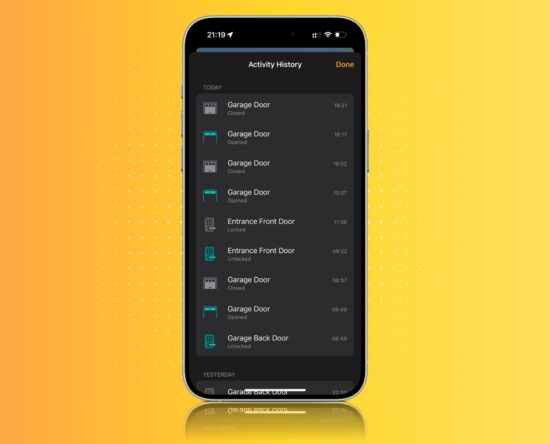
How to see activity history for your HomeKit devices on iPhone, iPad, and Mac
In this tutorial, we will show you how you and your family can see past activities related to your home’s smart security accessories, like door locks, windows, smoke detectors, alarm systems, and contact sensors in the Apple Home app on iPhone, iPad, or Mac. If you ever wondered when your HomeKit-capable garage door was last […]
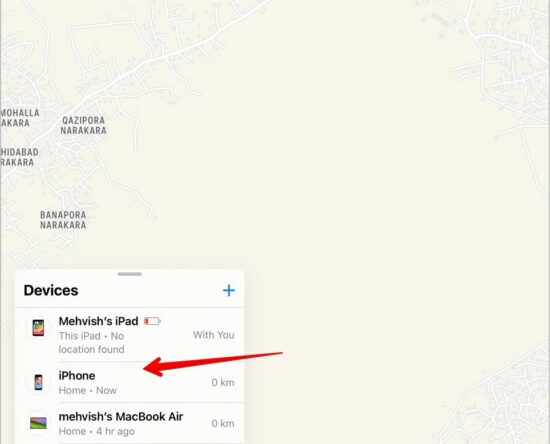
How to Check iPhone Battery on MacBook and iPad
While iPhones support a native battery widget, it only shows battery levels of accessories like Apple Watch, Pencil, and AirPods. There are situations when we want to check the battery level of our iPhone on a MacBook or iPad or vice versa! Thankfully, there are ways to achieve that. Let’s learn how to check iPhone […]
