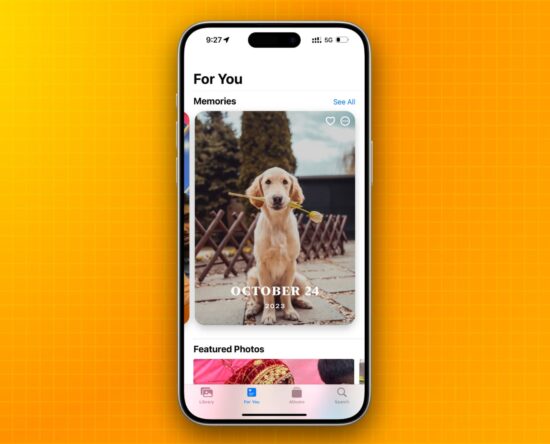
How to turn off memories and featured photos in Apple Photos
Learn how to stop your iPhone, iPad, or Mac from showing pictures in the Memories and Featured Photos sections of the Photos app as well as the photo widget. Memories and Featured Photos inside the Apple Photos app can automatically surface memorable pictures in places like the For You tab, search, and Home Screen Photos […]

Why Can’t I Unsend or Edit Messages on iMessage
iMessage allows you to unsend or edit your messages after you have sent them to your contacts. This allows you to swiftly correct any typing errors without deleting the message. Understandably, some typos can leave you red-faced, especially if you can’t unsend or edit the message. This issue has become a thorn in the side […]

How to transcribe voice memos on iPhone, iPad, and Mac
In this tutorial, we will show you how to transcribe a voice memo into text without using third-party apps or services. The Apple Voice Memos app does not yet have a built-in way to convert speech into text and show it on the screen. But with a simple accessibility trick, you can transcribe a voice […]

How to deregister iMessage on iPhone, iPad, and online
It’s important to deregister your phone number from iMessage before switching to a non-Apple device. If you switch phones without doing so, someone may try to reach you through iMessage only to be met with “Not Delivered.” In this article, we’ll show you how to deregister iMessage using iPhone or iPad, along with the online […]

iPhone or iPad Charging Port Is Loose: How-to Fix
In the sleek, meticulously designed world of Apple devices, encountering a loose charging port on your iPhone or iPad can disrupt your seamless user experience. This seemingly small issue can lead to significant inconveniences, from slow charging to being unable to charge your device altogether. Fortunately, there are ways to address this problem, ensuring that […]

How to sync iPhone and iPad: A complete guide
After setting up my new iPad, I started wondering how to sync my iPhone data with it. While it’s possible to wirelessly sync the Mac and iPhone by connecting them to the same Wi-Fi network, this functionality is not available for iPhone and iPad. So, I did some research and found that the best way […]
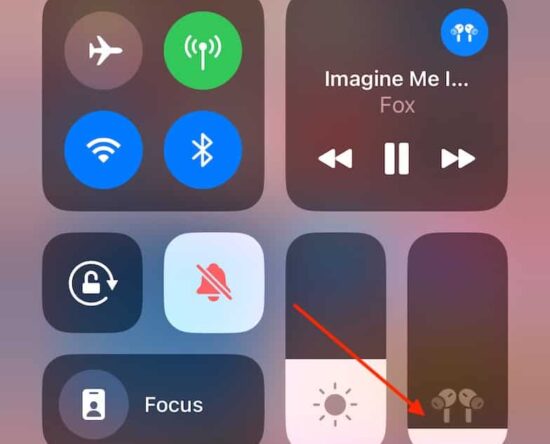
6 Fixes for AirPods Pro Static Noise In One Ear
Are your AirPods Pro making static noise in one ear? It’s a common issue that has been around for several years now—various users worldwide hear static and crackling sounds in their AirPods. Fortunately, I found a few simple methods that worked for me and fixed the problem. Let’s check out all the solutions in this […]

See Who Sent You a Link in Safari on iPhone, Mac, iPad
The latest versions of Safari for Mac, iPhone, and iPad, support a handy feature that allows you to quickly identify who sent you a particular link or webpage that you have open in the browser. This ‘sent from’ link feature is useful if you engage in a lot of exchanging of URLs between friends, coworkers, […]

Personalize your AirPods Pro by customizing their touch controls
Key Takeaways Adjust stem controls for more than noise-cancelling modes Turn on Siri notifications instead of noise-cancelling mode switching Customize call controls and microphone settings on AirPods Knowing how to set up your AirPods Pro when you first get them can be difficult, especially if you’re switching over from traditional wired headphones or trendy over-ear […]

How to fully disable Wi-Fi and Bluetooth on iPhone and iPad
Did you know that tapping the Wi-Fi and Bluetooth icons in the iOS Control Center does not turn these features entirely off? In this tutorial, we will share why this happens and show you how to properly switch off these wireless features on your iPhone, iPad, or iPod touch. Why iOS Control Center toggles don’t […]
