
How to Put iPad in Recovery Mode
You are here: Home / iPad / How to Put iPad in Recovery Mode As the years have gone on, Apple continues to release new iPad models that offer a completely new design compared to what we were used to. For example, at the time of this writing, only one iPad in Apple’s lineup still […]
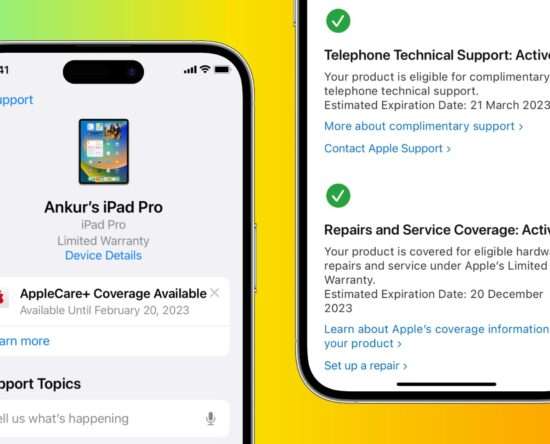
How to check the warranty status of your iPhone, iPad, Mac, Apple Watch, AirPods, and any other Apple device
Apple products are known for their durability, but even the best devices can experience issues. Whether you’re thinking about making a claim or just curious about your device’s coverage, this article will show you how to quickly and easily check the warranty coverage status of your Apple devices. Whether you have an iPhone, iPad, Mac, […]

How to Remove Device From Find My on iPhone, iPad, Mac, or iCloud
Apple’s Find My services are ultra useful, especially if you have multiple Apple devices. However, there are occasions you might need to remove devices from Find My. Maybe because you’re selling, gifting, or lost the device. Or perhaps you’re not currently using it and don’t want it listed in the Find My app. Whatever the […]

How to Use Security Keys on iPhone and iPad
We’ve long extolled the benefits of two-factor authentication for all of your online accounts. But while a great step toward improving your cybersecurity, SMS-based 2FA is still not completely secure. That’s where a physical security key can come in. Related Reading What Is A Security Key A physical security key, like this one, can help […]

Why and how to stop automatic software update downloads on iPhone, iPad, Mac, Apple Watch, Apple TV, and HomePod
You can easily prevent your Apple devices from auto-downloading and installing software updates. In this tutorial, we’ll show you how to stop iPhone, iPad, Mac, Apple Watch, and Apple TV from automatically downloading iOS, iPadOS, macOS, watchOS, and tvOS. We’ll also help you prevent HomePod from auto-downloading its software updates. Why stop auto-downloading and installing […]

Newly Released iPhone & iPad Apps – December 31, 2022
All Apps iPhone Only iPad Only Looking for fresh apps for your iOS device? Today’s batch of new apps includes Who Needs a Hero?, FUR Squadron and many more. all apps released today ➜ iOSnoops » Daily App Deals https://www.iosnoops.com/2022/12/31/newly-released-iphone-ipad-apps-december-31-2022/

How to remove the SIM card in an iPhone or iPad
Most iPhones and cellular-capable iPads have SIM card slots on their sides, even if they’re smaller and less noticeable than they used to be. The only exception is the iPhone 14 in the US, which doesn’t have a SIM but an eSIM instead. A SIM (subscriber identity module) card is how your mobile carrier provides […]

How to enable Lockdown Mode on iPhone and iPad
Apple recently introduced Lockdown Mode in its iOS 16, iPadOS 16, and macOS Ventura updates. This sounds like a serious feature, and it is. But Apple says it’s only designed to be used in “extremely rare and highly sophisticated cyber attacks.” What we’re talking about here is people who might fall victim to pretty serious […]

How to Listen to Hi-Res Audio on iPhone and iPad
Apple is going all-in with hi-res audio, offering a large portion of its Apple Music library in hi-res. Unfortunately, actually listening to hi-res on your iPhone or iPad isn’t completely straightforward. Here’s what you’ll need.Read This Article on How-To Geek › How-To Geek https://www.howtogeek.com/854336/how-to-listen-to-hi-res-audio-on-iphone-and-ipad/

Fix YouTube “Something Went Wrong, Tap to Retry” Error on iPhone or iPad
Some YouTube users on iPhone and iPad have noticed that videos fail to play at random, instead showing an error message that says “Something went wrong. Tap to retry”. YouTube is apparently aware of the issue, as it is being commonly reported by many iPhone and iPad users on Twitter and throughout social media. If […]
