
How to Schedule FaceTime Call on iPhone, iPad, and Mac
FaceTime has always been the default video calling app for Apple device users. You can invite your friends on FaceTime to have a quick chat or enjoy a watch party using the SharePlay feature. But has it ever happened that you started a FaceTime call, but everyone showed up late? Or did anyone miss the notification? […]
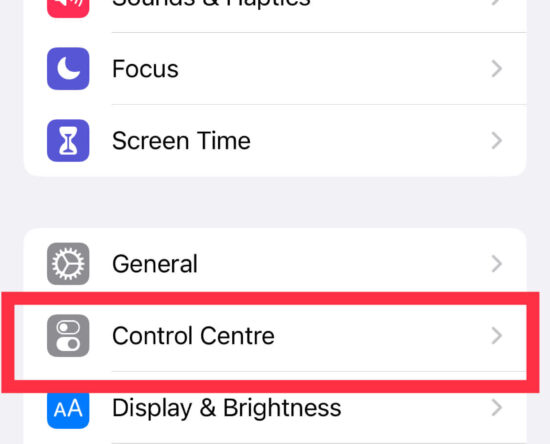
How to Fix iPhone Control Center Not Working
Control Center is an easy way to access important features like flashlight, volume, brightness, etc. But what if Control Center won’t swipe up or down on your iPhone? There could be a myriad of reasons why Control Center is not opening. We have curated some of the best ways to fix a non-functional iPhone Control […]
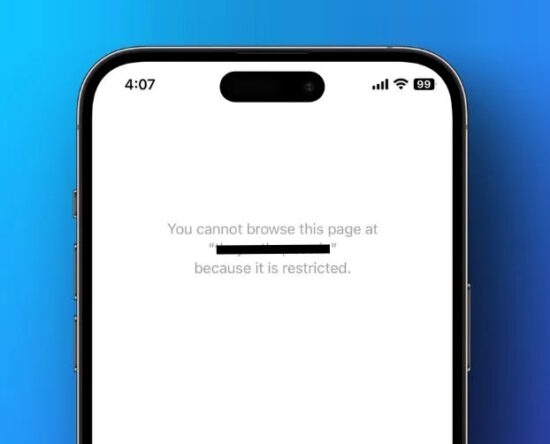
How to Block Websites on iPhone and iPad
In today’s digital world, a child’s online exposure is one of the major concerns for a parent. While the internet can be used to access useful information and perform important tasks, children can also use it to access certain sites which they shouldn’t, such as adult and gambling websites. Fortunately, Apple offers plenty of privacy […]
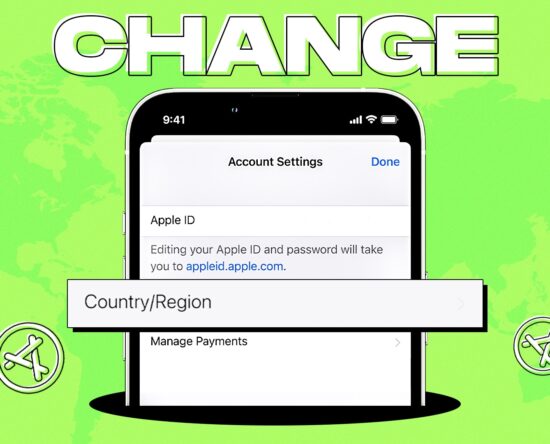
How to change Apple Store country or region on iPhone, iPad, and Mac
Today, people are moving to different corners of the globe for studies, work, or exploration. However, while doing so, one needs to note that switching countries requires you to make many arrangements on your Apple devices as well. This is because different countries give access to varied versions of iTunes or App Store. You might […]
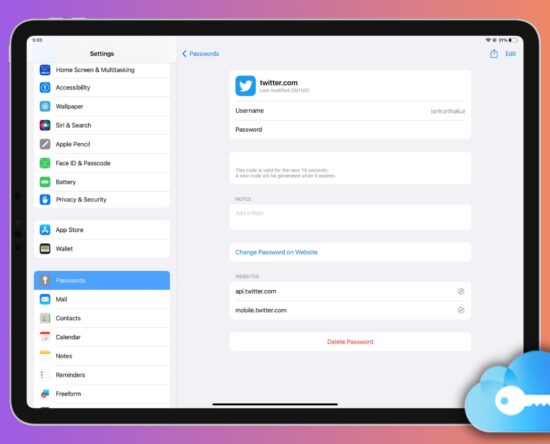
How to set up, use, or turn off iCloud Keychain on iPhone, iPad, and Mac
This comprehensive guide will teach you how to set up, use, or turn off iCloud Keychain on your Apple devices, simplifying your digital life and keeping your passwords secure. With iCloud Keychain, you can store and access your usernames/emails & passwords, credit card details, 2-factor authentication codes, and Wi-Fi passwords on all your Apple devices, […]
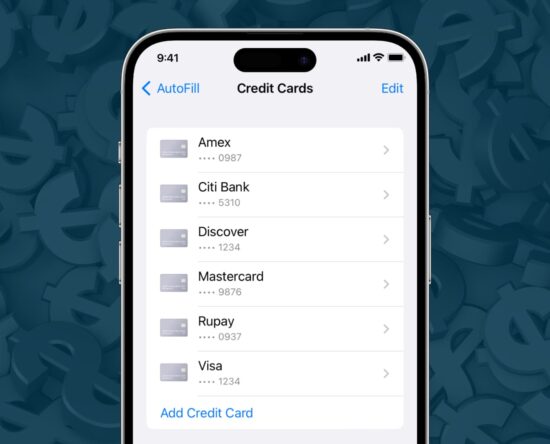
How to add or remove your credit card details from Safari on iPhone, iPad, or Mac
In this tutorial, we will show you how to manually add your credit card information to Safari on your iPhone, iPad, or Mac so that you can fill it in quickly to complete online purchases faster. We will also go over how to remove your card details. Note: We have used the word ‘credit card’ […]

How to delete Google Maps history on iPhone, iPad, and Mac
Google Maps is one of the most popular navigation apps on iOS and macOS. It offers users various features, including directions, real-time traffic updates, and even satellite imagery. Unfortunately, all these features can come at a cost. Like all online services, it stores your information and browsing activities. If you want to keep your Google […]

Apple Calendar: How to Change Your Default Calendar
You can add multiple calendars to your view when using Apple Calendar, but – in most cases – you’ll probably look at one of them more frequently than all of the others. To stop yourself from becoming overwhelmed, organizing your internal calendars is a good idea. Related Reading: When using Apple Calendar, you can easily […]
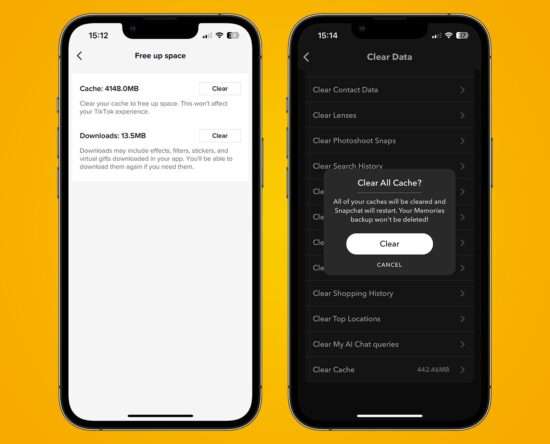
How to clear cache on iPhone & iPad
It’s easy to clear cache on iPhone. Here’s how to clear the Safari and third-party app caches on your iPhone or iPad. iMore – The #1 iPhone, iPad, and iPod touch blog https://www.imore.com/iphone/how-to-clear-cache-on-iphone-and-ipad
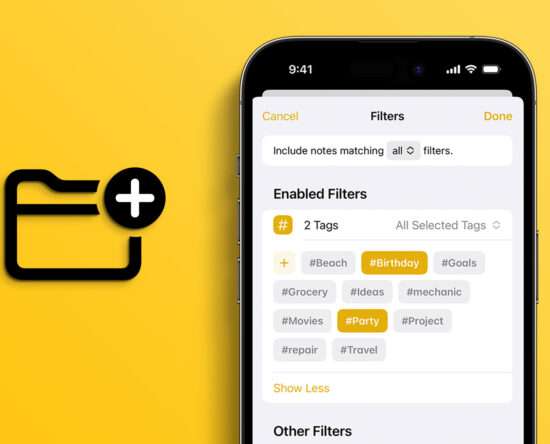
How to Use Smart Folders in Notes App on iPhone, iPad and Mac
Apple’s Notes app on iPhone acts as a repository for storing all your important ideas, addresses, directions, recipes, and much more that could skip your mind. Whether you paste links or jot down your to-do lists, you’ll get a bunch of notes over time. And it can get tiring to sift through those notes to […]
