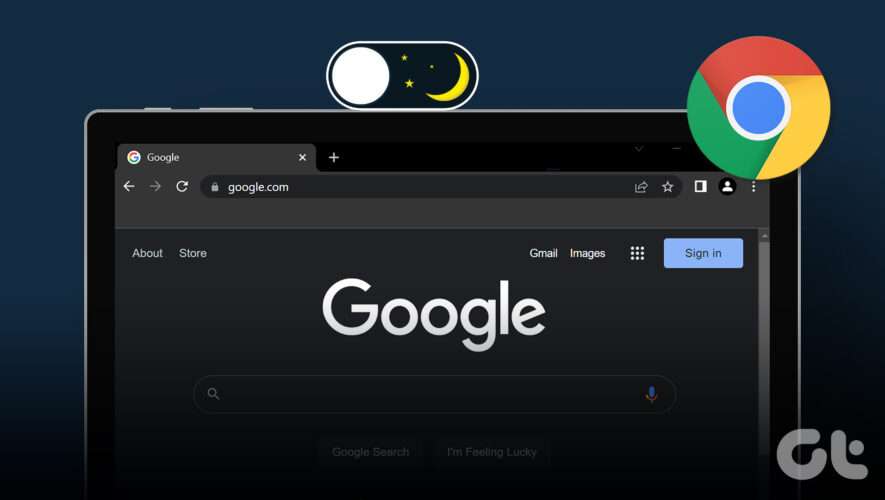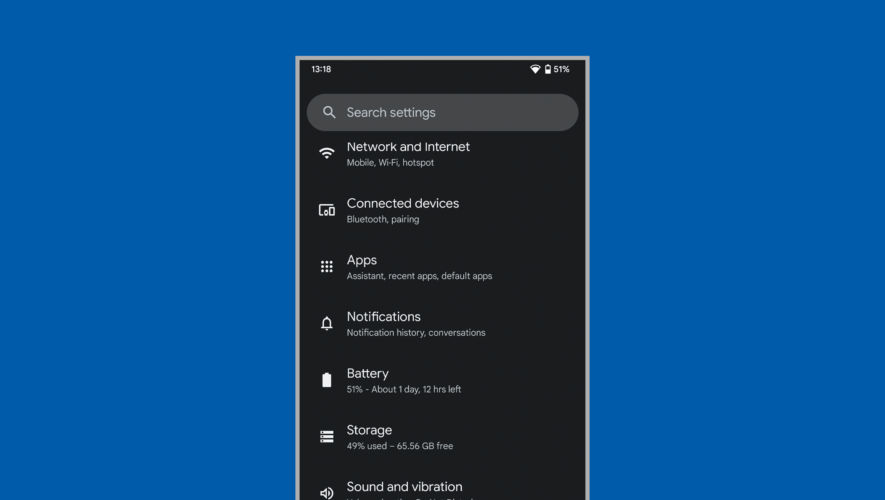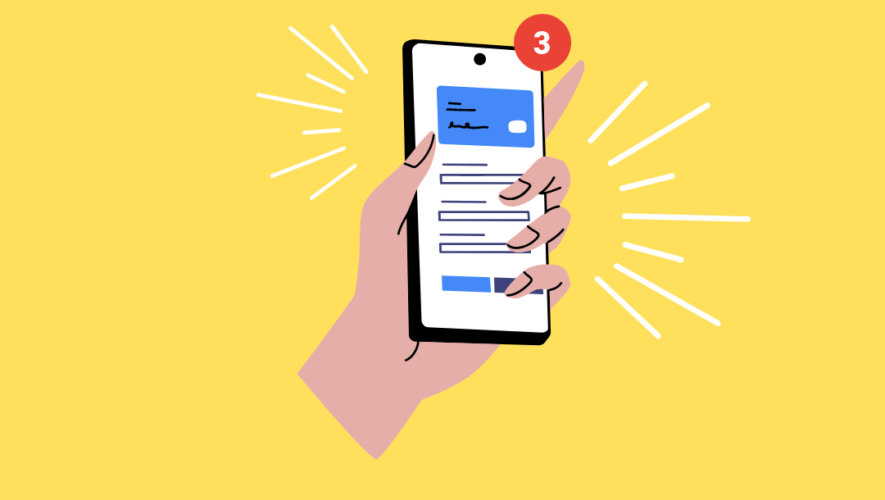How to use Gboard’s Emoji Kitchen to create custom emoji stickers
Emojis have become an integral part of online conversations. They allow us to express ourselves and help others understand our emotions and the tone of our messages better. This is the reason keyboard apps like Gboard offer plenty of emojis but despite all the choices, you may still end up missing a relevant emoji for […]