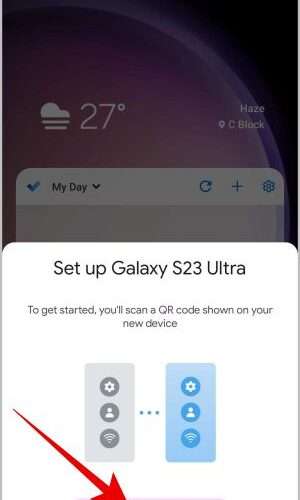How to Edit or Cancel a Scheduled Email in Gmail
Gmail’s scheduling feature allows you to compose an email in advance and schedule it to be sent later at a more convenient time. However, sometimes you may realize you made a mistake or need to change a scheduled email. So, here’s how to edit or cancel a scheduled email in Gmail with ease. Knowing how […]