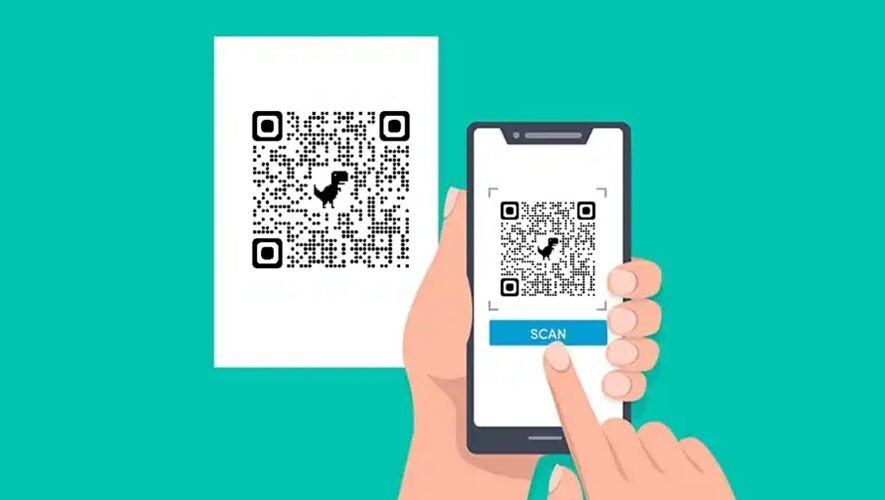Teased during Google I/O 2023, Emoji Wallpapers have made their way to Android 14, which is currently in beta. With these new lively wallpapers available for those running Android 14 Beta 3, getting started to create and set Emoji Wallpapers is easy.
With every new release of Android, there has been a run of wallpapers that come with it. That’s generally also the case with new Pixel devices. In Android 14 Beta 3, Emoji Wallpapers have become available for users running that build or later, meaning they’re here to stay.
Essentially, the new wallpaper theme allows you to choose up to 14 emoji that will populate in a certain style and color of your choosing. Once generated, you’ll have a vibrant new background. The wallpapers are even dynamic, reacting to taps while on the homescreen’s pages.
How to create Emoji Wallpapers
Since Android 12, the wallpaper selection process has remained the same. If you happen to be running Android 14 Beta 3 – or newer – you’ll now see a new category called “Emoji Workshop.” As a note, running Android 14 Beta 2 or earlier means you likely won’t see Emoji Wallpapers, as far as we know.
Related: How to install the Android 14 Beta on Google Pixel
On your device running Android 14 Beta 3 or later, tap and hold on the homescreen.
Tap Wallpaper & style.
Hit More wallpapers.
Select Emoji Workshop.
Here’s where you take the wheel. Choose emojis by hitting Edit Emoji, pick a pattern, and choose a color.
Note: You can change the size and density of emojis by using the slider under the Patterns tab.
Hit Set Wallpaper.
That should be it! The process is as straightforward as choosing a premade wallpaper, just with a couple of extra steps. The possibilities are pretty vast, so go nuts with creating whatever emoji wallpapers you can!
FTC: We use income earning auto affiliate links. More.
9to5Google