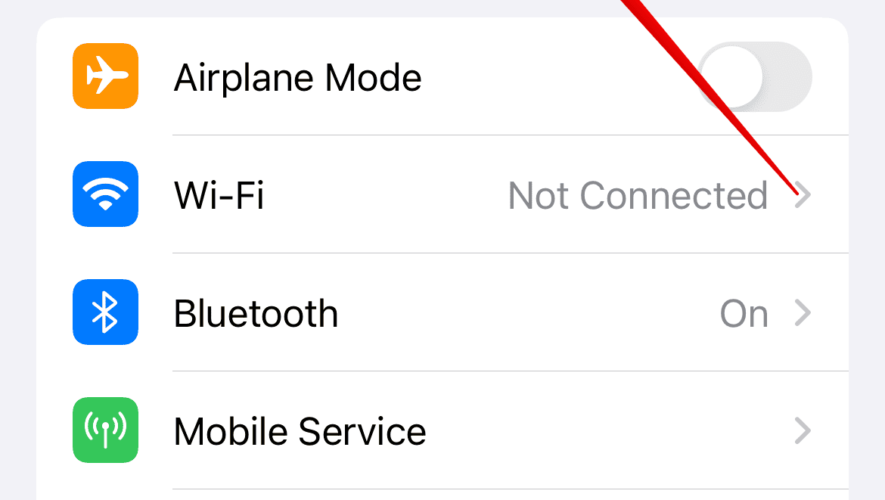While many people leave their iPhones on silent mode, having a ringtone is a great way to ensure that you don’t miss important calls. You’ve probably heard the default iPhone ringtone before, but what can you do if you want to change it to something else?
Related Reading:
Changing your iPhone ringtone is easy if you want to choose one of the default ones. You’ll need to do a couple more steps, however, if you want to set something custom. Either way, you’ll learn how to do both in this article.
How to Change to a Different Default Ringtone
If you want to change your iPhone ringtone to one of Apple’s default versions, you can follow these steps.
Open the Settings app on your iPhone. Then, go to Phone.
Under the Allow Phone to Access section, click on Notifications.
Click on Sounds. Under Ringtones, choose the tone you’d like to change your iPhone to.
After choosing your new ringtone, your changes will take immediate effect.
How to Change Your iPhone Ringtone to a Song
If you’d like to change your ringtone to a song instead, the process is more complicated. You’ll need to get the tune onto your phone, and you can download a wide selection from the iTunes store.
After going to the iTunes store and downloading your ringtone, choose to set it as your default ringtone – and you’ll also be able to change it to your text tone if you’d like.
Now You Know How to Change Your iPhone Ringtone
Changing your iPhone ringtone is, in many cases, quite simple. But if you want to change it to a song, things are a little more complicated. Nonetheless, it’s not impossible; in addition to altering your ringtone for everyone, you can also choose different ones for individual contacts.
Now that you’ve read this guide, you’ve got more information for changing the ringtone on your iPhone. So, why not go and customize it?
Danny is a freelance writer who has been using Apple products for over a decade. He’s written for some of the largest technology publications on the web and previously worked as an in-house writer before carving his own route. Danny grew up in the UK, but now writes about tech from his Scandinavian base.
AppleToolBox