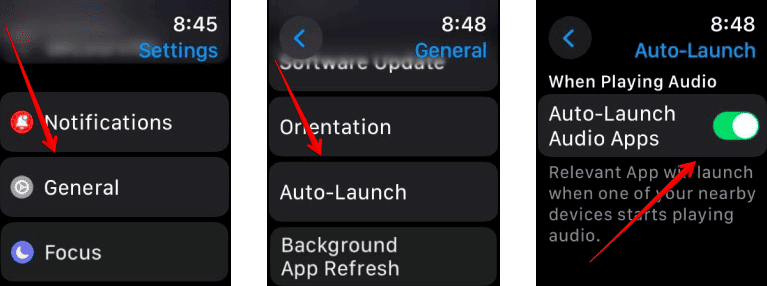Medications complication not working watchOS 9
Medications complication not available anymore on Apple Watch after watchOS 9.2 update? ‘Off’ status is displayed in the location where the Medications info used to be on the Modular Watch Face?
Medications Complication Not Working Anymore?
This issue has been reported by threegirldad (AW Series 8):
“After updating from 9.0.2 to 9.2, the Medications complication is no longer available to select (at least for the Modular watch face), and the location previously defined for it is now set to ‘Off’.”
We couldn’t replicate this glitch but have found some similar complaints on Reddit:
“Medications won’t show up on my watch.”
How To Fix Medications Complication Not Available In watchOS 9
Apparently, one of the caused for this problem is configuring Medications in the iPhone’s Health app, before updating Apple Watch to watchOS 9.
Here are some of the confirmed troubleshooting tips.
1. Delete & Re-Add Medications
First, you should remove a medication in the Health app. ( Delete Medication.)
Reboot both devices. (Use force restart combos for iPhone and AW.)
Add Medication back in Add Medication.
Tip: Make sure that Health app as allowed to sync info to iCloud in Health!
2. Remove and Re-Add Medications Complication
On your Watch, touch & hold the Watch Face to enter edit mode.
Tap Edit, tap on the complication location that has Medications and switch for something else.
Reboot Apple Watch.
Re-enter Edit menu and add the Medications complication back.
Tip: Also try to add Medications on a different Watch Face and see if it makes a difference!
3. Re-Add Watch Face
The next step is to delete the Watch Face completely and re-add it from the paired iPhone:
Open the Watch app and browse the My Watch tab.
Tap on Edit next to My Faces.
Use the red ‘-‘ icon to remove Modular Watch Face or any theme that fails to load the Medications complication.
Reboot Apple Watch.
Re-add and reconfigure the recently deleted Watch Face. Does it help?
Have you managed to fix Medication complication not working on Apple Watch? Do you have a better solution or other problems to report? Share your feedback in the comments.
Related: For more watchOS 9.2 issues and available fixes please check our detailed review.
iPhone Tricks