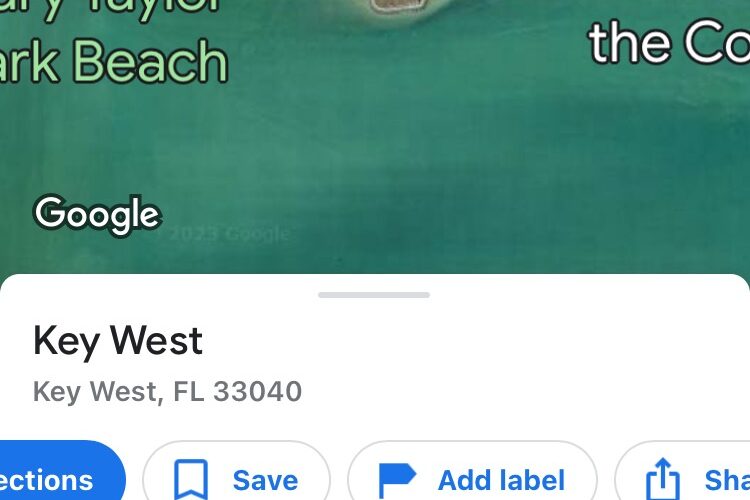While you can add friends via your Apple Watch, we recommend using your iPhone. The bigger interface makes it easy to search for your contacts as opposed to scrolling through on your Watch. Either way, the process is more or less the same.
On your iPhone, open the Fitness app, tap the Sharing tab (S made out of rings) on the bottom right.
If you haven’t dialed into the Sharing tab before, you’ll be prompted to “Get Started.”
On your Apple Watch, tap the Activity app (three rings), scroll down to “Invite a friend,” scroll through your contacts, and tap on your friend’s name.
Latest news
https://www.zdnet.com/article/how-to-enable-the-activity-sharing-feature-on-your-apple-watch/