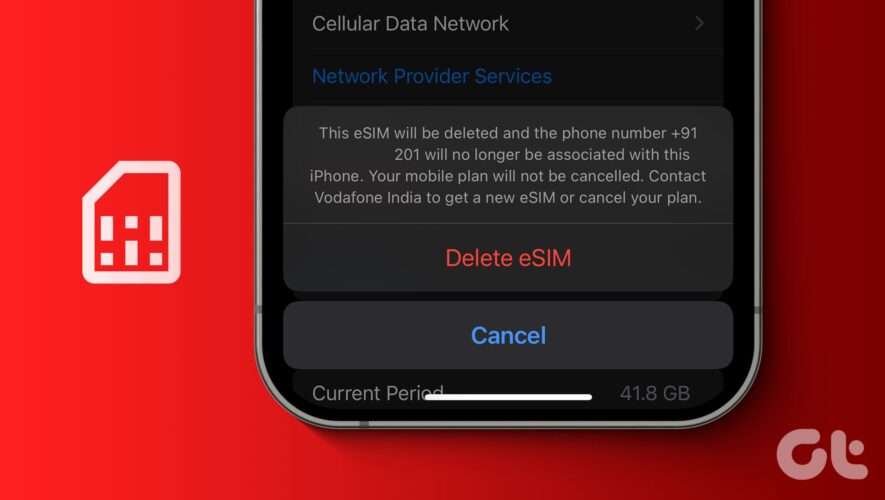Whether you want to show your gaming skills to your friends, or you’d like them to see your app window, it’s easy to share your screen over Discord. You can share your screen in a server or a DM (Direct Message) on your Windows, Mac, Linux, Android, iPhone, and iPad devices. We’ll show you how.Read This Article on How-To Geek ›
How-To Geek
https://www.howtogeek.com/853912/how-to-share-screen-on-discord/
How to Share Your Screen on Discord