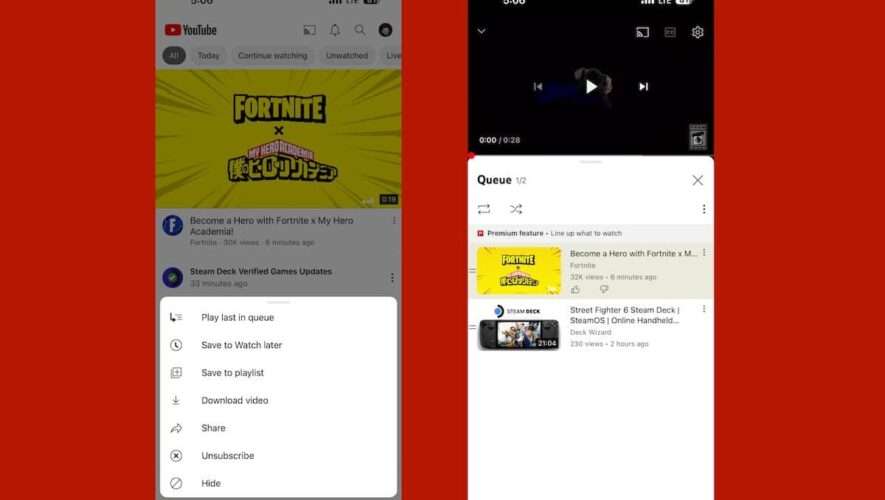Popular streaming service, YouTube is testing a new feature “Add to queue” on iOS and Android to enhance users’ video streaming experience. Currently, the feature is available on the web.
YouTube on mobile offers “Save to Watch later” or “Save to playlist” options for users to save a video they want to watch later or would like to watch again. However, it does not have a feature to queue videos users would like to play next at a given time and have to manually select the next video.
Here is how to “Add to queue” videos on YouTube till Jan 28
Previously, YouTube redesigned its UI across mobile, web and Smart TV with vibrant and lively color themes like Ambient mode and Dark theme, Pinch to zoom functionality, Precise seeking and more.
Now, the company has added a new way for users to create a temporary queue of videos they will like to watch one after the other. Users can also edit the order of the videos from the Queue. However, the feature is available till January 28, 2023, during the testing phase.
Here is how users can line up their videos via the new Add to queue feature in the YouTube app:
Enable “Add to Queue” through Settings > Try new features.
Tap on the three dots menu in the thumbnail of any video.
Tap on the “Play last in queue” option to add the selected video to the queue.
The app automatically creates a “Queue” playlist in player with all the selected videos and you can also edit the order of the videos in this menu. Users can minimize the player to appear as a banner at the bottom of the UI. And closing the player ends the queue.
Read More:
iThinkDifferent