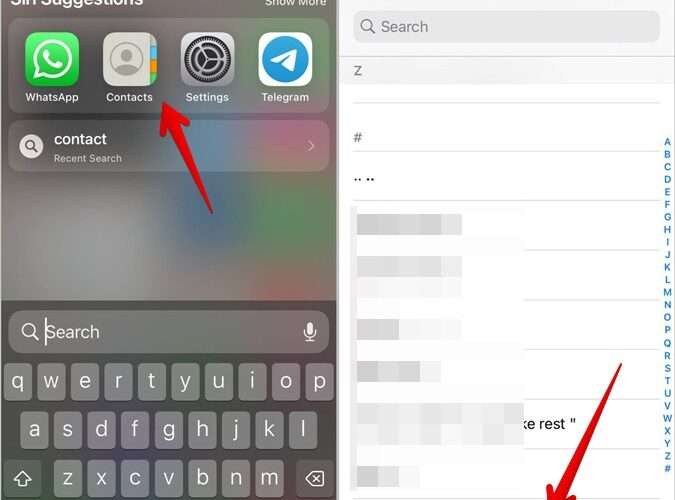For iPhone users in the United States, an Emergency Alert test will be going live today at 2:20 p.m. Eastern Time but there may be some security concerns you aren’t aware of. Just popping your iPhone on silent mode won’t stop the alert from blaring as they are designed to work regardless of how your phone is normally set up.
Emergency Alerts are a way of informing millions of people in advance about an oncoming disaster such as weather information, imminent threats, AMBER alerts, and local incident information targeted to specific areas. Given most people use a phone of some kind, it’s a very effective communication system.
As you might imagine, turning off your iPhone entirely or putting it into airplane mode will stop the Emergency Alert test from pinging on your phone but this also stops your iPhone from functioning as it should — something that may be a concern to those who need a second phone.
Though you should try to avoid turning off Emergency Alerts where you can, there are plenty of good reasons people might not want to be pinged. In this case, it is quite easy to turn them off.
How to turn off Emergency Alerts(Image credit: Future / James Bentley)First, make sure your iPhone is on and operational, then unlock it.
From your home screen, go into SettingsScroll down to NotificationsGo all the way to the bottom of the page where you will see an Emergency Alerts sectionsTurn off Extreme Alerts and/or Severe AlertsWhy someone might not want Emergency AlertsIf you or someone you know is in a bad home environment, they might have a second phone to make plans without a partner checking through their phone. In this case, that Emergency Alert could give away its position.
Those who suffer from anxiety or become overstimulated quite quickly might dislike the rather loud ping of the Emergency Alert too. Emergency Alerts tend to go on for about ten seconds and blare at a high volume, which can be quite distressing in any environment. As well as this, you can’t easily shut it off before it naturally ends, especially in a panicked situation.
These alerts are an incredible tool allowing governments to get out information quickly but they’re also a security concern for those not in the know. This is especially important as today’s Emergency Alert is a test to make sure devices are working — not a real Emergency. Hopefully, those who need a second phone can keep it hidden today.
IMore RSS Feed
https://www.imore.com/iphone/have-a-secret-second-iphone-heres-how-to-turn-off-emergency-alerts-to-keep-it-safe-and-private