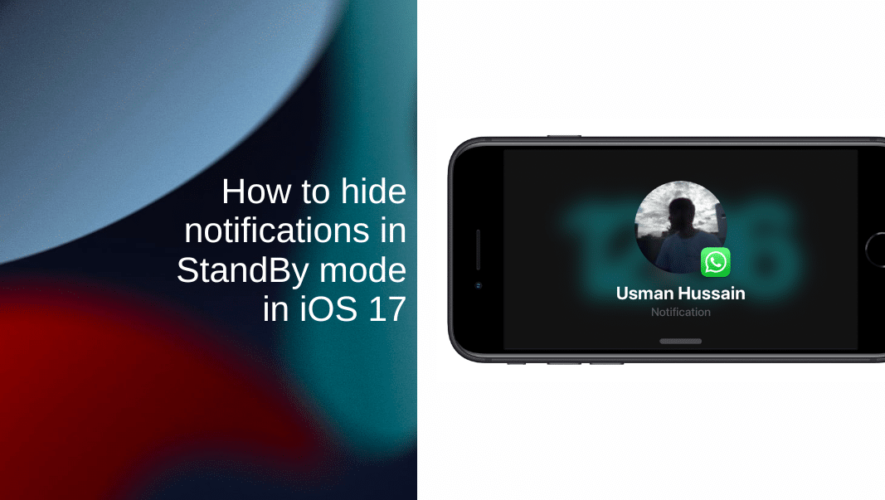Retro pixel art has been trending lately, taking us back to the golden 80s and 90s when this graphics style was all the rage. Whether you’re a fan of the arcade-esque cityscapes or nostalgic landscapes. I’ve picked out some pixel art wallpapers that’ll add some old-school style to your iPhone. They’re available for free download and give your screen quite a unique and nostalgic look.
Best Retro Pixel Art Wallpapers for iPhone
I picked these images from the awesome website wallpapercave.com—it has tons of free wallpapers for download.
1. Sunset Cityscape
Add some beautiful sunset colors to your screen with this aesthetic pixel wallpaper. It features city lights with the sun setting in the background, reminding you of perfect spring or summer days.
2. Aesthetic Room
Need some inspiration to study or get work done? Then add this retro wallpaper to your iPhone lock screen and it’s sure to motivate you to get cozy yet productive.
3. Reach for the moon
If you love the moon and the night sky, showcase it on your iPhone screen with this moody wallpaper that combines pixel art and a watercolor effect.
4. Neon nature
Step into a bright colorful world with this fantastical wallpaper that looks like a video game or a scene from an animated movie.
5. Pastel views
Soft pastel hues meet a retro art style in this dreamy wallpaper that features the stars and planets shining down upon a colorful cityscape.
I hope you enjoy these retro wallpapers on your iPhone. Remember, you can set different Lock screen and Home screen wallpapers on your device for complete personalization. You might also like our selection of creative flashlight wallpapers.
The Mac Observer