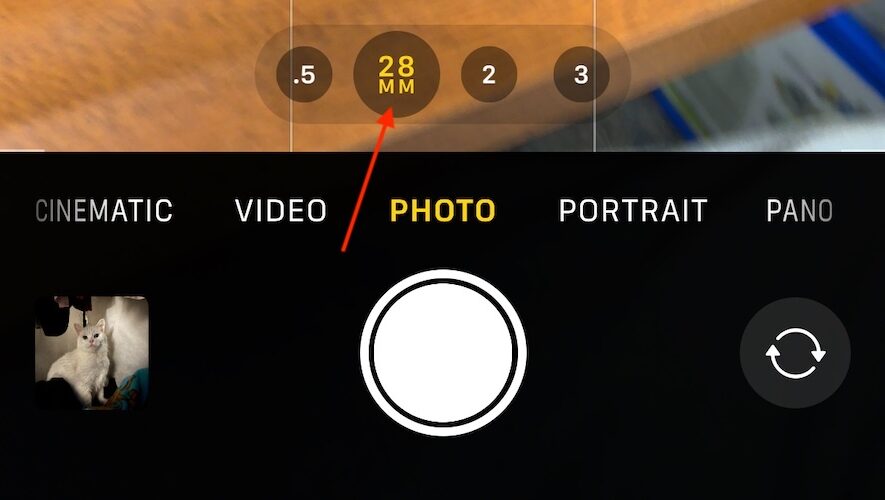iOS is infamous for its restrictions, particularly when it comes to system customizations and when compared to Android OS. So even if you have the best iPhone, the iPhone 14 Pro Max, it may still feel outdated when compared to an Android phone. Despite that, the Cupertino firm has been listening to user feedback and introducing more advanced personalization tools. These allow iPhone users to change the way iOS looks and functions to some extent.
XDA
https://www.xda-developers.com/how-to-disable-ios-sharing-suggestions/