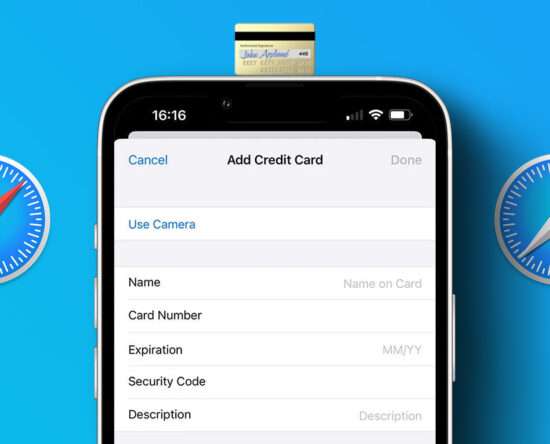
How to Add Credit Card in Safari on iPhone, iPad and Mac
The Autofill feature in Safari helps in improving your browsing experience by saving you the time of manually adding credit card information during online purchases. If you regularly shop from the same websites, adding your credit card information in Safari will help in quick payment checkouts, especially during flash sales. We will share the quick […]

Sunrise Sunset Not Working On Apple Watch? (watchOS 9 Fix!)
Sunrise Sunset not working on Apple Watch Sunrise Sunset complication not working on Apple Watch after watchOS 9 update? Complication shows on Watch Face but the actual time for sunrise or sunset isn’t displayed? Problem persists in the 9.2 version? Sunrise Sunset Not Working On Apple Watch? This problem has been reported by Michael (watchOS […]

Oculus App Grey Screen? Not Working On iPhone & iPad? Fix?
Meta Quest grey screen error Getting the Oculus app grey screen issue on iPhone and iPad? Are you unable to use your Oculus Quest VR headset because the Meta Quest app gets stuck on grey screen? You’re not alone! Oculus App Grey Screen Issue? This problem has been reported by Willie (iPadOS 16.2): “Not sure […]
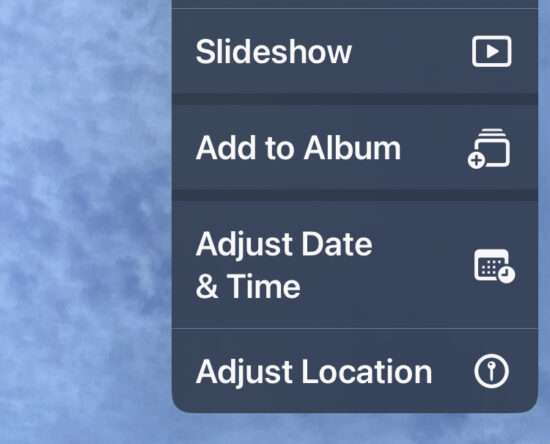
How to Duplicate Photos on iPhone & iPad with iOS 16
Making a duplicate copy of a photo on your iPhone or iPad is easy, but if you’re unfamiliar with the process you may not stumble into it on iOS or iPadOS. You can duplicate either photos or videos on your device through the Photos app. The need to duplicate photos is somewhat obvious; many users […]

How to customize the left and right double-tap controls on your AirPods
If you own one of the first models of AirPods – these are officially called the 1st gen AirPods (2019) and Apple AirPods (2nd gen) – then you’re able to customize the settings and decide which does what, including playing a previous or next track. You get to choose what happens when you double tap […]

9 Ways to Fix 5G Not Working On iPhone and Android
5G unravels a world of speedier and smoother mobile internet. Although, as with every new technology, there are a few hiccups along the way. If you’re unable to connect to a 5G network or 5G is not working on your iPhone and Android phone, you’ve dropped in at the right place. There can be several […]

How to create and share iPhone photo albums with ease
One of the easiest ways to share memories with loved ones is through a shared cloud drive. But so far, Apple’s ecosystem has been missing a native system to do that. Google Photos, on the other hand, has offered a really polished media-sharing experience for a while now. With iOS 16, that sharing facility has […]

What Is Home Screen and Lock Screen on iPhone: Know the Difference
Have you been wondering what are the different screens called on iPhone? Or what does the home and lock screen do on your iPhone? All your questions will be answered in this post where we cover the meaning and differences between the home and lock screens on iPhone. Let’s get started. What Is Home Screen […]

Top 8 Ways to Fix Battery Drain in iOS 16 on iPhone
While iOS 16 brings welcome improvements to the lock screen, system apps, notification management, and more, the latest update has been a nightmare for many. Users have complained of excessive battery drain on their iPhones after installing the iOS 16 update. If you are among them, read the troubleshooting tricks to fix the problem. iOS […]
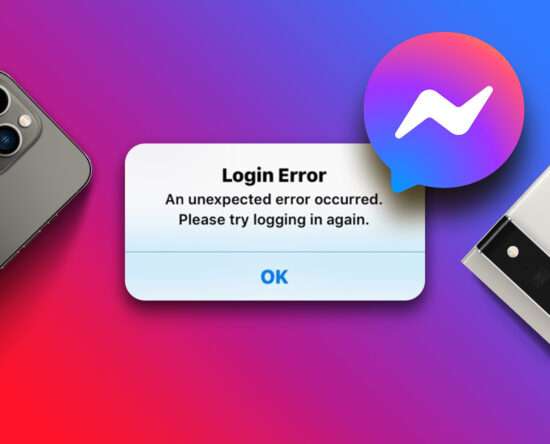
Top 6 Ways to Fix Facebook Messenger Won’t Let Me Log In on Android and iPhone
The Messenger app is a key part of Facebook’s social media lineup. Apart from the usual messaging features, the app lets you make voice and video calls, share stories, connect with businesses, and do much more. However, you might not be able to do any of that if Messenger won’t let you log into your […]
