
How to theme app icons on a jailbroken iPhone with SnowBoard
One of the hallmark perks of jailbreaking is theming the Home Screen’s app icons with an engine such as SnowBoard. While you could make Shortcuts to replace your app icons whether you’re jailbroken or not, only true theming retains the native functionality of your app icons. This includes not seeing a Shortcuts banner every time […]

How to Change or Delete Your Cameo on Snapchat on iPhone and Android
Among all the social media apps today, Snapchat stands out to offer a fun and amusing experience. Now and then, Snapchat adds a new way to interact with your friends. In this article, we’ll explore one such feature called Snapchat Cameo, and if that sounds familiar, we’ll also show you how to change or delete […]

How to Turn Off Always On Display on the iPhone 14 Pro
The latest iPhone 14 Pro and Pro Max models feature an always on display, that shifts to being dimmed when the iPhone is not in use, but the screen never turns off or goes completely black even when the lock/power button is pressed. If you’d rather the iPhone 14 Pro screen turn off when not […]

Is your iPhone charging on hold? Here’s how to safely fix this
Are you seeing the following message on your iPhone: “Charging On Hold. Charging will resume when iPhone returns to normal temperature.” Here are some solutions to fix this safely and have your iPhone resume charging. Image: Nubelson Fernandes for UnsplashFix the Charging On Hold issue on iPhone When you see this message, your iPhone isn’t charging […]
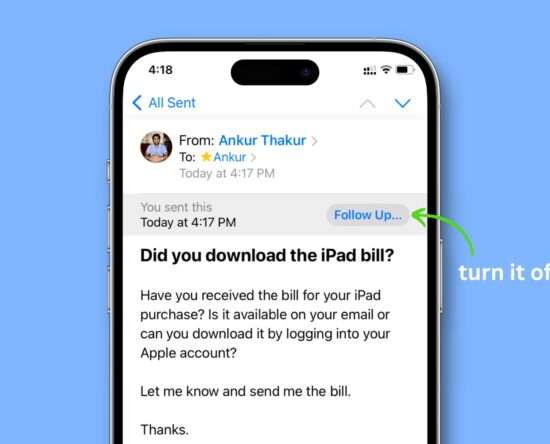
How to disable email Follow Up suggestions in the Mail app on iPhone, iPad, and Mac
Have you noticed the Follow Up banner at the top of the Mail app and wonder what it is? After you send an email and don’t hear back from the recipient for a while, the Mail app on your iPhone, iPad, or Mac shows a banner on the top of that sent email reminding you […]

Does Disabling Always-on Display on iPhone 14 Pro Save Battery Life?
Apple released iPhone 14 Pro and Pro Max with a feature that has never been seen on an iPhone before — the always-on display. Over the past few months, the company has tweaked how the always-on display works on iPhone 14 Pro by adding the ability to individually control notifications and wallpaper display. But does disabling […]

How to set Chrome as default browser on iPhone in iOS 16
Things to know: You must have iOS 14 or later on your iPhone. Update the Chrome app to the most recent version. Before iOS 14, Apple only permitted Safari as the default browser. But now you can change the default browser on your iPhone. Chrome for iOS offers the same style and simple user experience […]
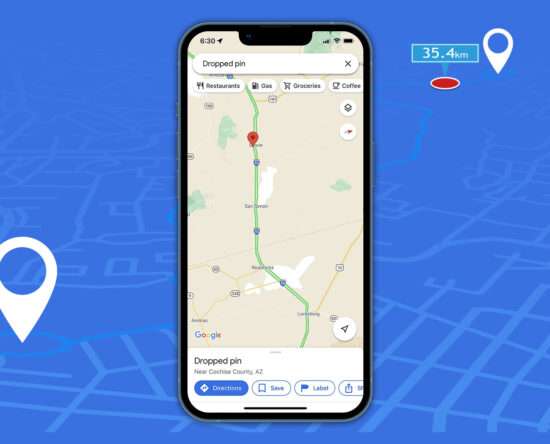
How to measure distance between two points in Google Maps on iPhone
Things to know before measuring distance in Google Maps: If you measure the distance between only two points, then the distance and displacement are the same. If you add multiple points, then the measurement is the distance of the path you choose and not the actual (as the crow flies) distance between two points. We […]

Top 8 Ways to Fix YouTube Not Connecting to the Internet on Android and iPhone
Although the YouTube app has improved over time, it still has its fair share of problems. Occasionally, the app might disappoint you when it fails to load or displays various playback errors. One such instance is when the YouTube app fails to connect to the internet on your Android or iPhone. When this happens, the […]
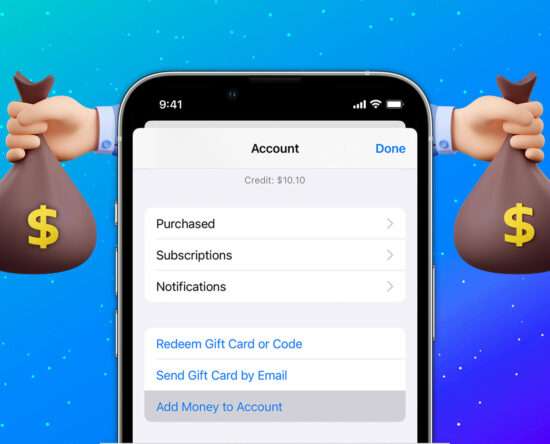
How to add funds to Apple ID balance on iPhone, iPad, and Mac
Things to know: Ensure that you have a valid payment method. Even if you pay using your Apple Account funds, certain transactions may still need a credit card to be on file. Check if you can use your Apple Account balance in your country or region. You can’t pay to send gifts or gift cards using your […]
