
How to fix slow Spotlight Search on iPhone and iPad
Spotlight Search is meant to help you find apps, contacts, emails, files and perform other basic actions quickly on your iPhone or iPad. However, if you’re facing noticeable delays when using Spotlight Search, here are all the solutions to fix this issue and ensure iOS Search works fast and smoothly. Wait for a few days […]

How to secure your iPhone Lock Screen notifications for increased privacy
If you often leave your phone on your desk at work, or leave it unattended anywhere, you may want to secure your Lock Screen notifications so that nobody can see your new texts, emails, app notifications, missed calls, etc., and reply or take action with those notifications. In this tutorial, we will share twelve tips […]
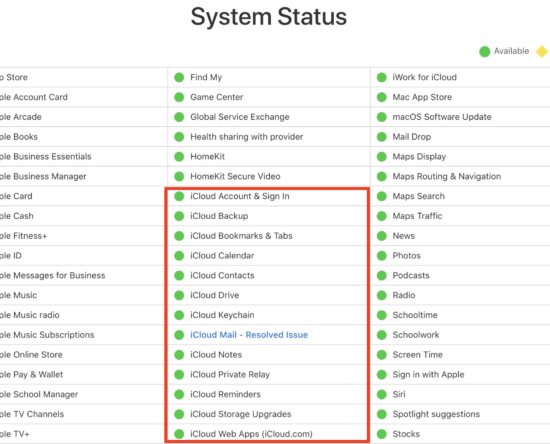
What to Do If iCloud Has Stopped Responding
While iCloud is quite helpful when it works right, there may come a time when you experience problems trying to use it. Often, iCloud stops responding while you’re in the middle of using it. Or worse, sometimes you’ll find you can’t even get into your iCloud account. Thankfully, you can easily resolve the issue by […]
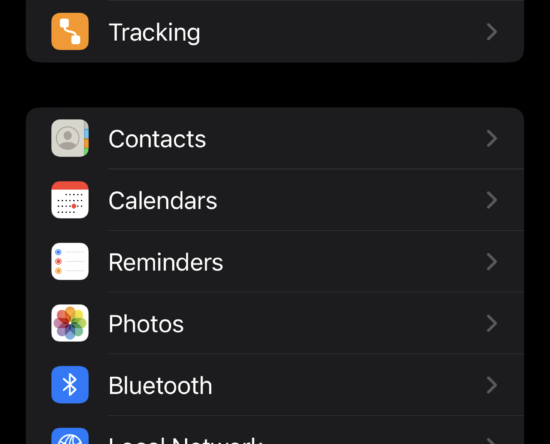
How to Fix TikTok Not Working on iPhone
With millions of people using Tiktok daily, it’s not surprising that you might, from time to time, experience problems when using it on your iPhone. Whether you’re an active, occasional, or just a curious TikTok user, chances are you might have experienced when TikTok stopped working on your iPhone. The good news is that this […]

10 iPhone Photos App Features You Should Be Using
Apple has been gradually infusing the iPhone Photos app with awesome, powerful features. It’s really much more than the basic default gallery app of old. There are a lot of features you may not know about—we’ll share some of the best.Read This Article on How-To Geek › How-To Geek https://www.howtogeek.com/881126/iphone-photos-app-features-you-should-be-using/
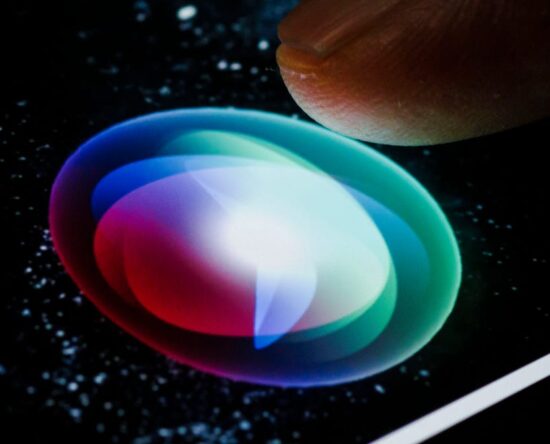
How to use ChatGPT as a Siri shortcut on your iPhone or iPad
Photo Illustration by Thomas Trutschel/Photothek via Getty ImagesWant to access ChatGPT on your iPhone or iPad? You can always browse to OpenAI’s ChatGPT website in Safari every time you want to use it. But a more convenient option is to set up a Siri shortcut that works with the AI. And instead of trying to […]
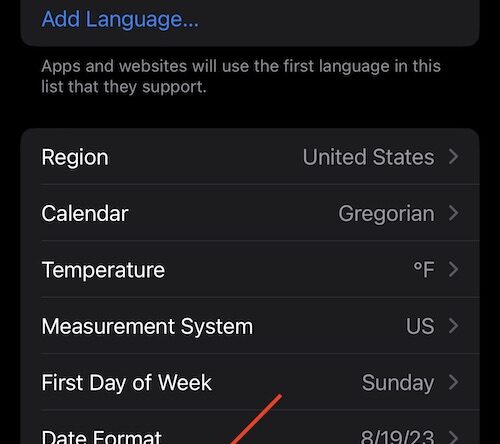
How to Change Number Format on iPhone
Users may not be aware that there is now a way to change the number format on the iPhone. While this may not be something that everyone needs to know, it can be incredibly important for those that do need it. Considering that different regions can represent numbers in different ways, being able to change […]

How to play Xbox Cloud Gaming on iPhone and iPad
Although there’s no dedicated app, Cloud Gaming with Xbox Game Pass Ultimate works great on iPhone and iPad. It uses the Safari browser, but you can also add an app icon to your iOS or iPadOS homescreen, so you can have a fullscreen, non-URL experience with a single tap each time. Here’s how to set […]

iPhone phone calls sound muffled? Here’s how to quickly fix them
Although the iPhone has always done a reasonably good job of filtering out basic background noise when you’re on a call, Apple has unlocked a new feature in iOS 16.4 that takes this to a whole new level through the power of machine learning. Traditional noise cancellation is handy for cutting out routine background noise, […]

How to Use One-Handed Mode on iPhone and Android
If there’s one challenge for a smartphone buyer today, it is to find a compact phone. Apple’s iPhone mini series was an option, but they’ve discontinued the lineup. However, did you know that when you buy a big phone, you have a few options to use it better? One such option is the one-handed mode. […]
