
How to Set App Limits on iPhone, iPad and Mac
Do you speed an unhealthy amount of time scrolling Instagram feed or checking notifications? Instead of hard changes, you can take help of your device. Apple offers Screen Time feature to track how much time you spend on every app on your iPhone, iPad, and Mac. To curb your habits, you also get the option […]

How to Layer Audio in iMovie: Mac, iPhone and iPad
For those that edit video in iMovie, they may want to know how to layer audio within the program as well. This can be incredibly useful for adding sound effects to a project, and it can also be helpful if you’re attempting to add additional music to your project. While layering audio is straightforward, the […]
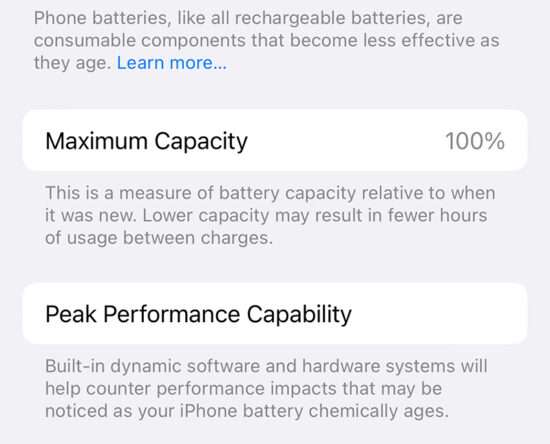
How to remove a virus from an iPhone or iPad
iPhones have a long-held reputation for being safe and secure when it comes to viruses and malware. While this is well-earned, no electronic device is completely safe from hackers and other digital ne’er-do-wells. So here’s how to find out if your iPhone has a virus and what you can do about it. Has your iPhone […]

AirPods Dying Fast? Causes and Solutions
With AirPods being incredibly popular, some may feel that their personal set is dying too fast. Considering that AirPods use lithium-ion batteries, there may be some reasons for this. Additionally, people will universally want to get the most out of their product, so I’m going to take a look at a few reasons why their […]

How to get the temperature and humidity level of a room using your HomePod
HomePod mini and HomePod 2nd generation have built-in temperature and humidity sensors that let you know the temperature and humidity level of the room your smart speaker is in. You do not need to do any extra setup or buy additional devices. In this tutorial, we will show you how to get the room temperature […]

How to use Guides in Apple Maps on iPhone, iPad or Mac
Whether you’re planning a weekend getaway or a lengthy vacation, you likely want to find places to visit while you’re there. Using Guides in Apple Maps, you can not only collect the locations you want to see but also have the details at your fingertips when you arrive. What are Guides in Apple Maps? How […]
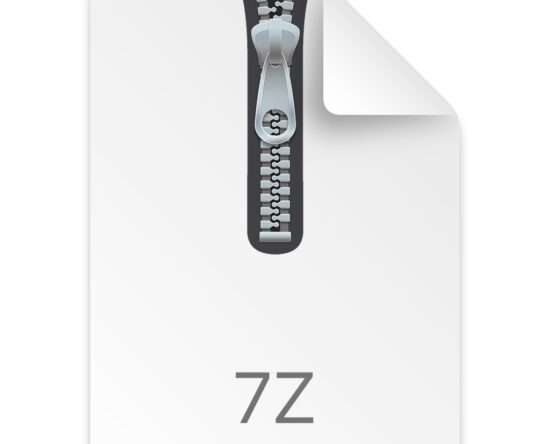
How to Open 7z Files on iPhone & iPad
7Z files are yet another compression format used to bundle files and transfer them online, so it’s not terribly unusual to run into 7Z or 7-zip files that you need to open on an iPhone or iPad. Unlike opening regular zip files on iPhone or iPad via Files app, extracting and opening 7z/7zip files will […]

How to use WhatsApp on iPad (2023)
WhatsApp is one of the most popular instant messaging services. It allows you to send messages, make or receive voice or video calls, complete payments, etc. Regardless of the size of WhatsApp’s user base, the application is not available for iPad users. However, you can still get WhatsApp on your iPad through WhatsApp Web. Additionally, […]

How to Add Work and Home Locations in Apple Maps
Apple Maps is a great tool for helping you find your way around different places; you can use it if you’re making regular trips in your local area. And if you plan to travel somewhere else, you’ll also find that it’s a handy app for navigating walking directions – along with public transport and more. […]
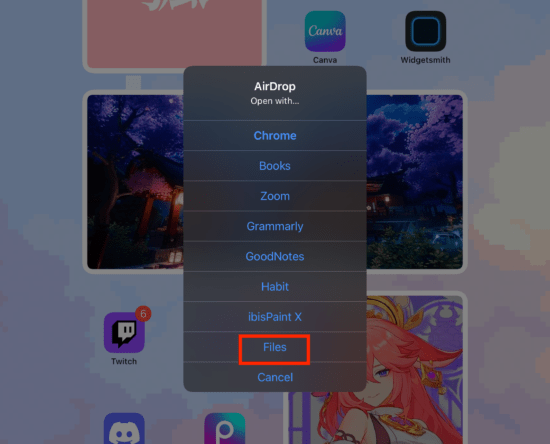
How to Edit PDFs on iPad Using the Files App
The Files app that Apple rolled out with iOS 11 in 2017 came with a useful feature that many seldom use. In case you’re not aware, the app lets you perform basic editing of PDFs using your iPad. The app has various PDF editing tools that let you add a digital signature, fill out forms, […]
