
How to turn off Active Status in Facebook on iPhone and iPad
Are you bothered by friends constantly being able to see when you are active on Facebook Messenger? If so, you have come to the right place. In this blog, I will demonstrate some simple steps you can take to turn off the Active Status in Facebook Messenger on your iPhone or iPad. So read on […]

How to Send Invite to Calendar Event on iPhone & iPad
Sending invitations to events is a primary feature in any calendar, and the Calendar app for iPhone and iPad is no exception. While it is easy to send invitations to events to contacts or other people with the Calendar app on iPhone and iPad, if you’re unfamiliar with the process it may be new to […]

What is Apple Rapid Security Response update, and how to enable it?
Have you heard rumblings about a new Apple feature for security updates on iPhone, iPad, and Mac? Called Rapid Security Response, this feature can keep your devices up to date when a defect is found in a recent system upgrade. Let’s take a look at what Apple’s Rapid Security Response feature is and how to […]

How to automatically dim flashing lights for video on iPhone, iPad, and Mac
A few days back, Apple rolled out iOS 16.4, iPadOS 16.4, macOS 13.3, and tvOS 16.4 with a range of new features for the respective systems. Among these is a new Accessibility option that dims the video when it detects strobe effects or flashes of light. Learn how to enable this feature on your iPhone, […]

How to fix slow Spotlight Search on iPhone and iPad
Spotlight Search is meant to help you find apps, contacts, emails, files and perform other basic actions quickly on your iPhone or iPad. However, if you’re facing noticeable delays when using Spotlight Search, here are all the solutions to fix this issue and ensure iOS Search works fast and smoothly. Wait for a few days […]
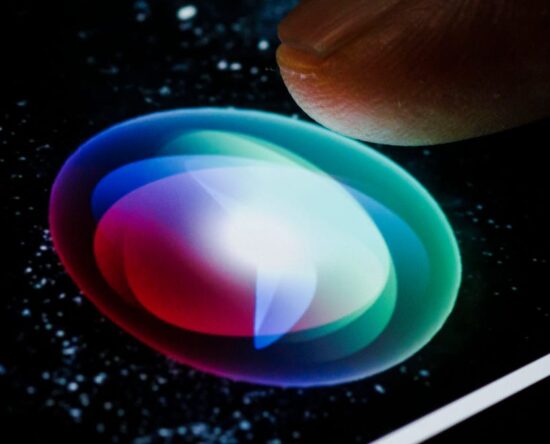
How to use ChatGPT as a Siri shortcut on your iPhone or iPad
Photo Illustration by Thomas Trutschel/Photothek via Getty ImagesWant to access ChatGPT on your iPhone or iPad? You can always browse to OpenAI’s ChatGPT website in Safari every time you want to use it. But a more convenient option is to set up a Siri shortcut that works with the AI. And instead of trying to […]

How to play Xbox Cloud Gaming on iPhone and iPad
Although there’s no dedicated app, Cloud Gaming with Xbox Game Pass Ultimate works great on iPhone and iPad. It uses the Safari browser, but you can also add an app icon to your iOS or iPadOS homescreen, so you can have a fullscreen, non-URL experience with a single tap each time. Here’s how to set […]

How to turn on Wi-Fi Assist on iPhone or iPad
Having spotty internet gets really annoying sometimes. But not anymore, as your iPhone can act as a backup for your weak Wi-Fi. I know you’re tempted to find out more about this amazing feature, so without wasting any moment, let’s discuss how you can turn on and make the most of Wi-Fi Assist on your […]
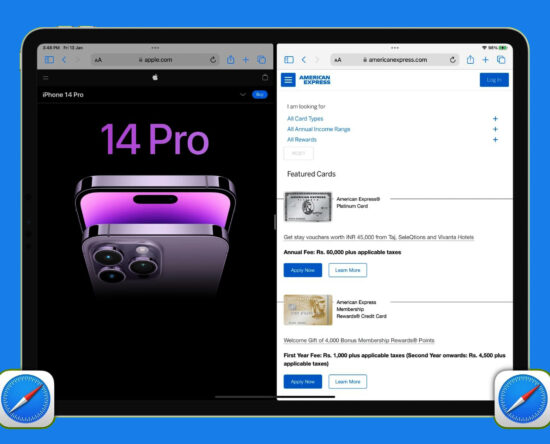
How to Open Multiple Windows of Safari on iPad With iOS 16
One of the best strategies for multitasking on an iPad is the split screen feature to view two windows of the same app. You can also do that for the Safari app on the latest iPad models running iOS 16, 15, 14, and 13. Learn the methods below. Multitasking on iPad and iPhone is effortless […]

How to Translate Using the iPhone & iPad Camera
The Translate app on iPhone and iPad offers many useful language translation features, and one of the newer capabilities that’s particularly useful is the ability to translate written text with the iPhone or iPad camera. Whether it’s a street sign, a menu, a document, label, packaging, or whatever else, you can instantly translate text by […]
