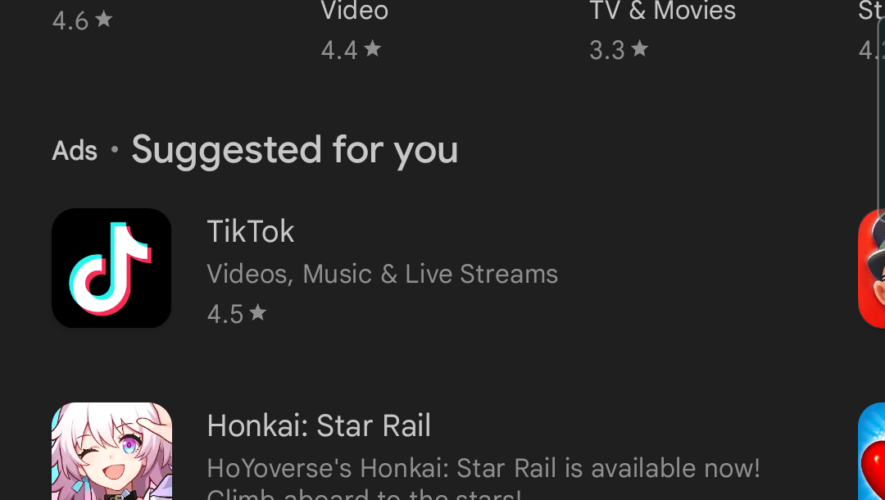If your Android phone is running slow, freezing, or outright crashing, you can diagnose the root cause by putting it in Safe Mode. When you boot Android phones in Safe Mode, it disables third-party apps and various useful Android widgets. If your device works normally in Safe Mode, that means a third-party app is the culprit.
Android Police
https://www.androidpolice.com/how-to-turn-off-safe-mode-android/