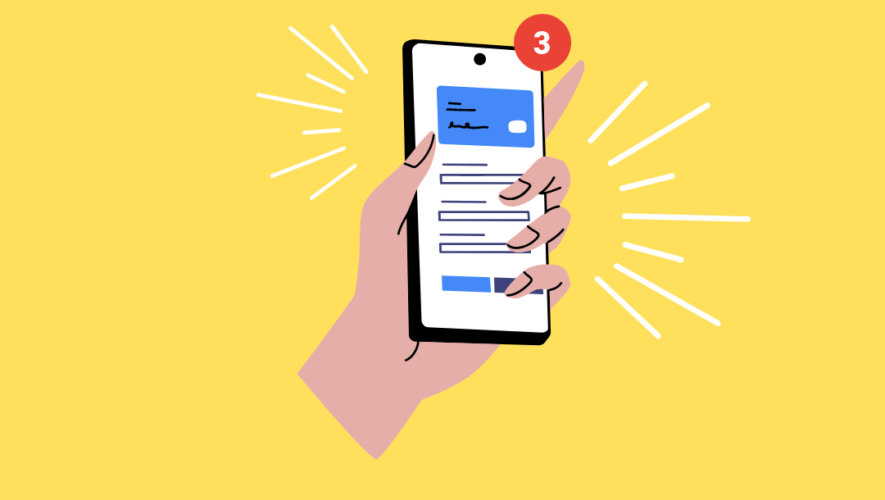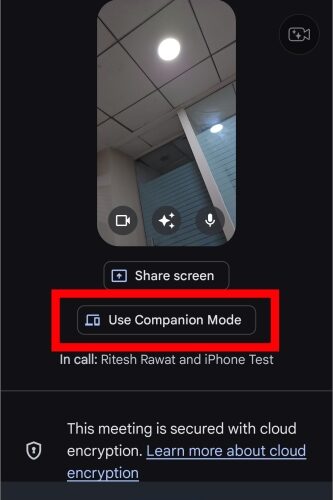When we talk about notifications, we typically talk about tactics for taming ’em — for slowing the blasted things down and getting ’em out of your hair.
Today, we’re gonna do exactly the opposite.
I’ve been playing around with a promising new notification manager app that actually exists to add notifications into your favorite Android device. But here’s the thing: They aren’t just random alerts about stuff you probably don’t need to know. They’re notifications you actually want — because you create them.
And they bring a really interesting new twist to the digital reminders so many of us rely on.
Get Android Intelligence
and get three bonus tips on any topic:
Meet your new notification BFF
The app of which we speak is a saucy little somethin’ called Noterly. The simplest way to think of it is as an intelligent reminder system that lives entirely in your phone’s notifications.
It’ll take you all of two minutes to get going — and once it’s up and running…
You can use the app to create custom notifications to help you remember anything you need.
The notifications can appear immediately or be scheduled to show up at a specific future date and time.
And you can set ’em up to repeat on any regular interval you need, too — hourly, daily, weekly, you name it.
Noterly has lots of neat little touches that make it especially effective to use. For instance:
In addition to giving each notification its own title and body text, you can assign it a color to make it stand out or associate it with a specific category of reminder.
The notifications Noterly creates are persistent, which means you can’t accidentally swipe ’em away. They go away only when you tap the “Mark as done” option inside them.
Noterly’s alerts stick around even after your phone restarts, so you can rely on ’em to be there even if you get an update or shut your phone down for any other reason.
The app even keeps an archive of every notification it’s ever sent so you can always revisit old reminders and even reactivate them as needed.
It’s an interesting purpose-specific alternative to Android’s more traditional task and reminder services. And if you like the idea of your reminders existing reliably and entirely on your phone, it might just be the brain-supplementing solution you didn’t know you needed.
You can download Noterly from the Play Store.
It’s completely free and even ad-free for now, though it looks like the developer may implement ads into the app at some point.
The app doesn’t require any unusual permissions, and its privacy policy is clear about the fact that no personal data is ever collected or shared in any way.
Wait! Before you go, sign up to get more Googley magic in your inbox every Friday — and get three time-saving bonus tips this second:
Get Android Intelligence
and get three bonus tips on any topic:
The post Never Miss A Task With This Notification Manager Tool first appeared on Android Intelligence.
Android Intelligence
https://www.androidintel.net/26076/notification-manager/