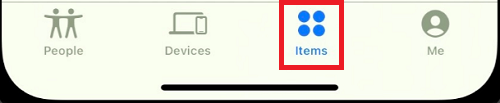While AirPods continue to be among the most popular audio products on the market right now, they are far from flawless. You may still face some connectivity, audio, and general operation difficulties. Luckily, most problems can be fixed by simply resetting your AirPods. What’s even better is that you can reset AirPods without using a phone! Keep on reading to learn how.
Learn how to reset AirPods without a phone
Here’s how to reset AirPods and disconnect them from all devices without using a phone.
Place both AirPods in the charging case.
Close the lid and wait 30 seconds.
Locate the Setup button on the back of your AirPods case.
Press and hold the setup button on the back of the case for about 15 seconds. Wait until the status light on the front of the case flashes amber, then white.
Close the lid. Your AirPods are now fully reset.
You can reconnect your AirPods to your iPhone or iPad by placing them close to the device with the charging case lid open and your AirPods inside. Then, simply follow the actions listed on your device’s screen.
We hope this guide helped you learn how to reset AirPods without a phone. If you have any questions, let us know in the comments below.
Read more:
iThinkDifferent