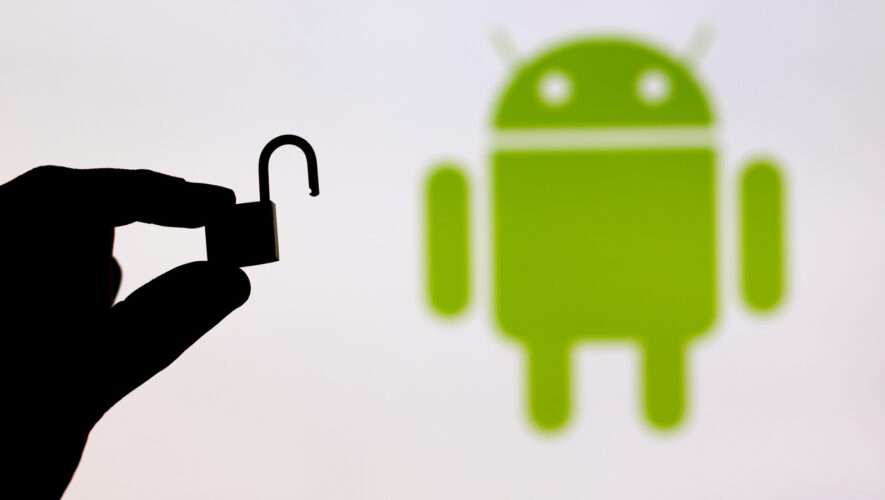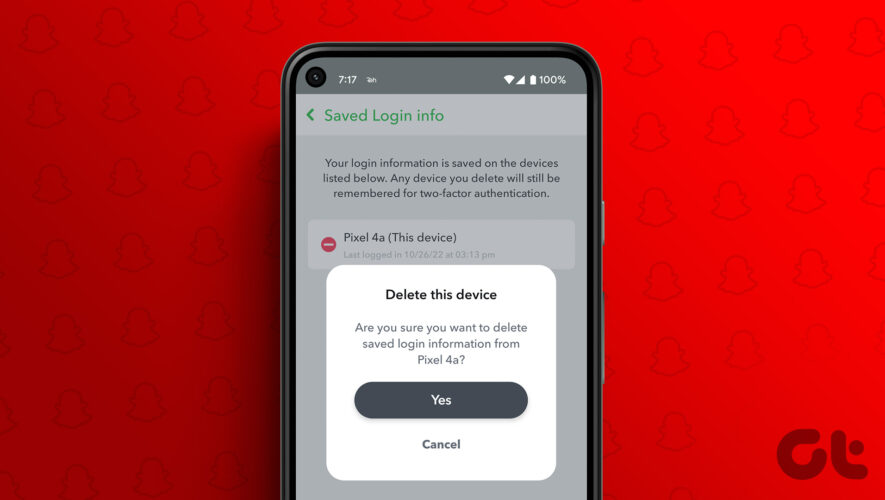Before we dive into rooting your device, let’s step back. What exactly is “root?” In a modern operating system (OS), any given user — including the administrator — is not given full control. This is a security step to ensure that someone who gains control over the admin account isn’t able to do whatever they want. Remember Windows 95? It included almost zero security features, according to Infosec Institute. If malware or hackers got access, they had full, unrestricted power.
Modern OSes have stricter access controls. Nowadays, apps must request permission to access certain functions. The admin has to click a button or enter their password to grant the request. Even still, there’s usually a level above administrator that still has full access to everything, just like Windows 95, only it’s highly restricted by the OS. In Linux, on which Android is based, this access level is known as “superuser” or simply root (per How-To Geek).
Not having root access is actually a good thing from a security perspective. However, companies in the Android ecosystem can use access controls to lock off certain features or settings for whatever reason they see fit, and those reasons are not always great. The manufacturer or service provider may want to do something like charge users extra for a feature or make things difficult for competitors. It’s situations like these that can lead power users to throw caution to the wind and root their devices.
SlashGear
https://www.slashgear.com/1146518/how-to-root-android-smartphones-and-tablets/