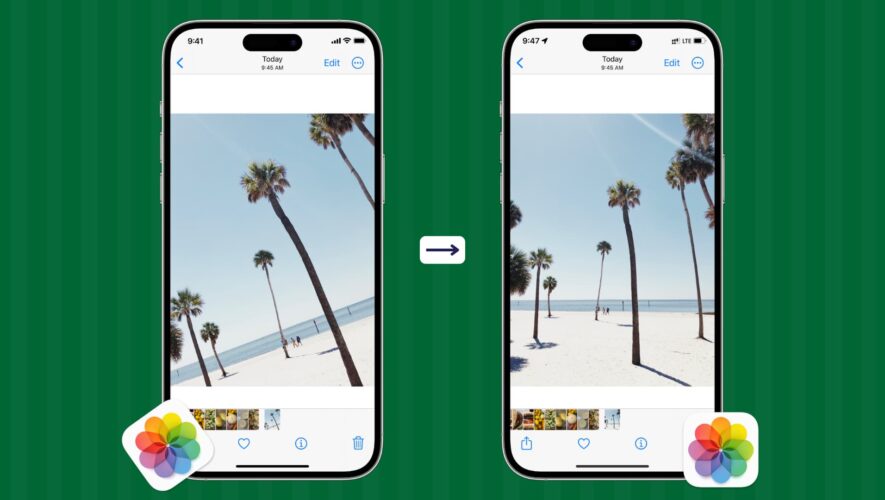If you’re in a location with poor cellular service or none at all, but can connect to Wi-Fi, consider using it for calls on your iPhone. Once enabled, you can make and receive calls without worrying about the cell signal. Here, we’ll show you what you need to know before you use Wi-Fi Calling on iPhone and how to enable it for your iPhone and other devices.
Click here for the full article