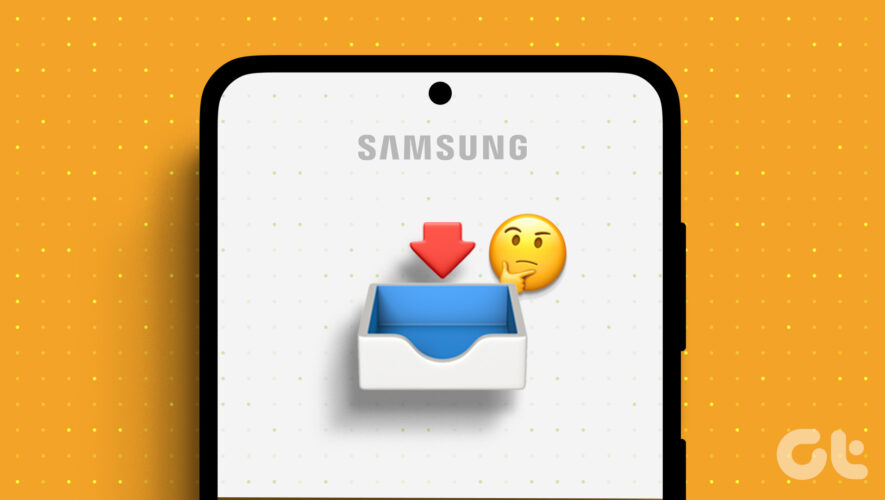There have been a few solutions for those who want to use iMessage on Android, but Beeper looks to offer so much more. Provided that you have an invite, we’ll walk you through the steps to get everything set up.
Android Central RSS Feed
https://www.androidcentral.com/apps-software/how-use-imessage-beeper-app-android-chromebooks
How to use iMessage on Android and Chromebooks with Beeper