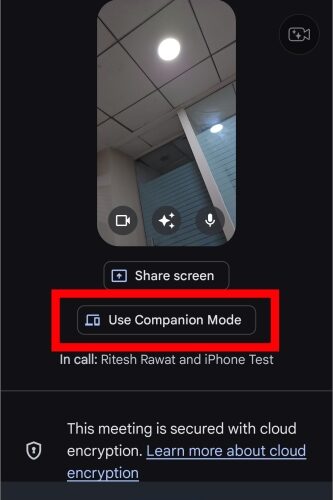To quickly free up storage on your Android phone, consider removing apps and any associated data. Uninstalling apps makes the most sense for programs you don’t use all that often. You may not want to do that with something you regularly use. If one of the apps you prefer to keep starts acting up, your only two options are deleting its cache files or removing its stored data.
What’s the difference between the two? An app’s cache is where temporary files live until the app is launched by the user. Cache files cause the app in question to load faster and “remember” previous settings. Clearing an app’s cache is often effective for misbehaving apps and does not require a lot of phone resources. After you do it, the app should work like it normally does the next time you launch it, although it may start off slow again as the app cache is rebuilt from scratch. However, if you do the process and it doesn’t fix whatever bug you’re dealing with, you may need to remove the app’s stored data.
Considered a more extreme method, clearing an app’s data storage means permanently removing all information connected to it. That includes any login information, settings, preferences, and any progress made on a task that you may have been oing of when the app went on the fritz. When you do this, you are essentially wiping the app to its original state. Contrary to merely clearing the app cache, you may need to re-login and go through the settings to reapply your desired changes after clearing the app’s storage.
SlashGear
https://www.slashgear.com/1286812/how-to-clear-storage-data-android-device/